Hi guys, is it possible to copy/paste NODES from another Blender project into a new Blender file?
 cheers in advance!
cheers in advance!
Hi guys, is it possible to copy/paste NODES from another Blender project into a new Blender file?
 cheers in advance!
cheers in advance!
I think you can append/link materials, check out file>>append. Append seems like a new copy and with link I think you can not edit the copy
(You will probably get a better answer but I feel like contributing a bit and not only asking…)
for cycles you can make a group then append it
on win you could copy and paste the object itsefl with the mat !
happy bl
I’ll try that out, do I link it or do I append it?
How do I copy/paste in Blender?
Cheers guys!
![]()
Add to a node group then just append (Shift+F1) the node group from the saved file to your currently open file. Then in the node editor add the node group
Cheers for helping Richard, but I am still lost lol.
Could you clarify in a step by step guide?
:eyebrowlift:
You have two files: The source file with the nodes you want to re-use and the target file where the nodes are going to be added.
1. In the source file:
a) select all nodes you want to re-use
b) hit Ctrl-G to make a node group out of them
c) rename the node group so you can remember what it’s for
d) save the file
2. In the target file:
a) hit Shift-F1 to append
b) browse to your source file and click on it
c) you will now see the contents of that file as a folder structure. In the “NodeTree” subfolder you will see your node group
d) select it and click “Append from File”
e) in the node editor you should now find the newly appended node group under Shift-A > Group
If you want to re-use complete materials, just skip step 1. and select the right material from the “Material” subfolder in step 2. c) + d).
if you are on win you can select one ob with mat in an opened blend file
then Ctrl-C and go into viewport of another open blend file then Ctrl-v
then you can bring the object back at the cursor with selection to cursor
happy bl
…
Just a little addendum (I think that’s what semlan wanted to point out):
The node groups will behave like e. g. materials or textures - if you use them multiple times in your scene, the node groups will be linked and changes to one of them will propagate across all instances, which may or may not be what you want.
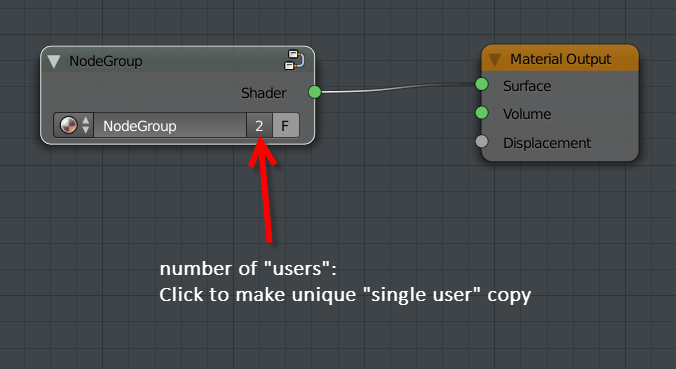
The little number right to the node group’s name indicates how many “users” it has = how many instances of that node group exist in your scene. If you want to make changes to only one of those instances, you have to make it a single user copy by clicking on that very number.
Thanks guys!
All help was appreciated greatly!
