OK. So I’ve watched hours of tutorials and made some lovely things, but feel like I’m no closer to understanding what I’m actually doing in this program. The thing that’s irking me right now is this- in EVERY tutorial it shows people simply adding textures after setting up their materials by clicking on the texture button and there being slots there. This is what happens when I start with a default cube. Like this:
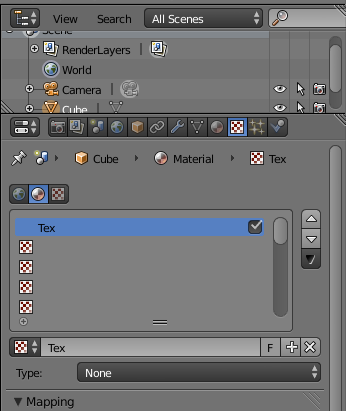
However, whenever I start trying to do my own thing and I want to make a texture, when I click on the texture button, the screen is different- it shows a paintbrush that says TexDraw and some brush menu, like this:

so… I know that there’s some incredibly simple answer to this that’s so far completely eluded me, mostly because I don’t yet understand how the interface works, but why am I getting a different menu for textures? What did I change or not hit to make it behave differently? Any ideas or suggestions would be incredibly helpful!!
Thanks!
To add a texture to a material you need to have first created a material in the material settings
For some strange reason you have also decided to crop your screenshot. If you don’t know what is and what isn’t important in relation to your problem, please do not do this ! We therefore cannot see what renderer you are using. It looks like you are using the cycles render engine but may want to be using the blender render engine. Select the engine you want to use from the dropdown at the very top of the blender interface
Thanks for the reply Richard! You’re right, I was using the cycles renderer- and that of course is why the screen looks different! Knew it was something simple and stupid. Won’t crop anymore screenshots. So… while I got ya- it seems to me from what I’ve read that the cycles render engine is more sophisticated and that folks are moving away from the blender renderer? Are there certain things that the blender render is better for? I understand that they’re different, but I’m mystified as to how, and why when I switch from one to the other even my 3d preview looks completely different. I’m trying to learn about applying textures to surfaces, but I find the interface unbelievably confusing in this regard, and so far all of the tutorials I’ve tried have been lots of fun and I made some cool stuff, but don’t know any more about what I’m actually doing. To be honest, I actually DETEST video tutorials. I want text and pictures I can print. Anyone got good advice on the best resources (tutorials, explanations, etc.) for truly understanding materials and textures from the ground up? Again, my biggest problem is that I can follow all of these tutorials to the letter, but as soon as I take off the training wheels and try to do it myself, nothing happens because I don’t truly understand…