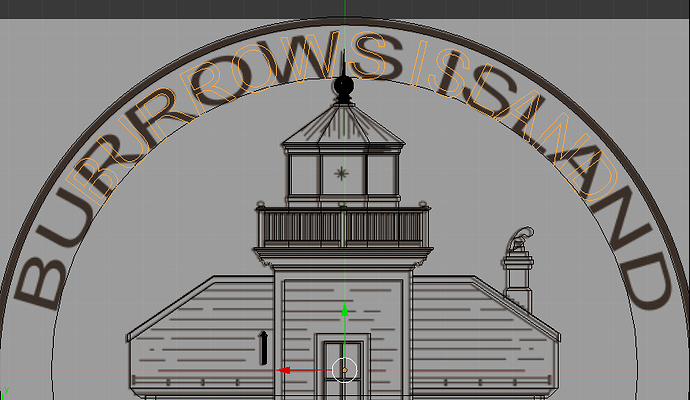Is it possible to put text on a curve and also have it extended (I need the horizontal scale to be 145%), or do I have to convert the text to a mesh and then arrange it around the curve?
in the transform buttons ( n key ) you can change Y scale of your font
When I do that, it squishes the circle down. Is there a way to make the text wider but still have it faithfully follow the curve?
Select your text, then make sure that local transform orientation is selected, then press S to scale and double tap Y to set scale too current selected transformation orientation which would be the local. Before scaling along the local Y axis, you must have your curve modifiers of your text kept and not applied so that the text still follows the curve while being stretched.