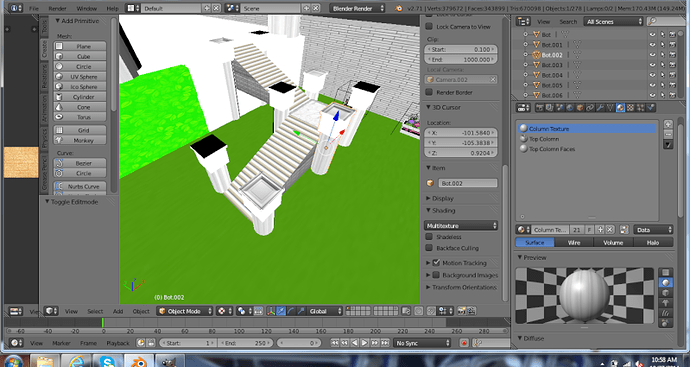So everytime I’d duplicate my mesh it would turn my texture inside out which is so annoying. I duplicated so many different meshs that when i got the chance to look at the textures
a mass majority of the meshs were messed up. Is there any way i can fix this or any way to prevent this from happening?
it would turn my texture inside out which is so annoying
What does this actually mean ?
What type of texture
Invert ? Invert colour of texture or flips or mirrors the texture, or flips the face normal
Do you see the change just in the viewport and/or when rendering
What renderer ?
So many questions and so little info supplied
Best if you supply an example blend file (IMPORTANT, pack your texture before saving)
Are your normals flipped? Try hitting Ctrl+N? 
Hmm… Well it’s hard to describe. I think the Textures normals are flipped.
Here’s what I’m trying to say.
The 2 objects Texture on the Right of my stairs, look alright. But the 2 duplicated Objects on the Left of my Stairs had their Textures flipped for some reason.
Okay… Hmmm, That’s weird. Have you tried hitting Ctrl+N??? If so, and that didn’t work, you may have to reinstall blender 
Could be a doubles problem. Have you tried ‘W > Remove Doubles?’ (Go into edit mode and select all vertices via ‘A’ first.)