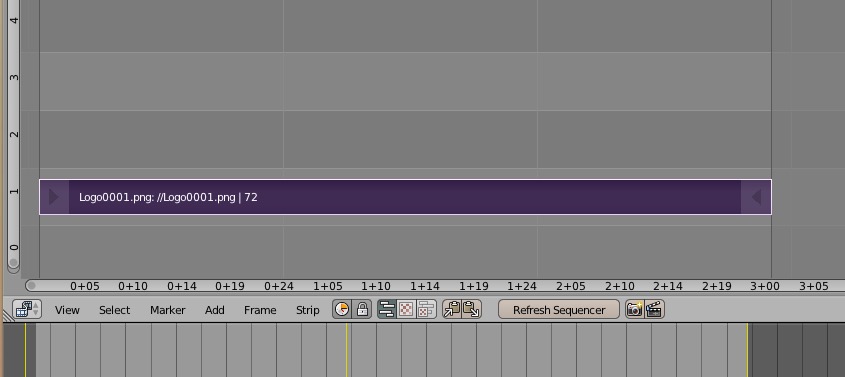Hello.
I have this model (see picture 1 ) with a very basic animation witch i had previously rendered, animated and compiled all the images into a mpeg file with success. I had to make some very small changes to the model and animation and since then i cannot render the image again. When i press the render button it shows nothing ( see picture 2 ) ![]() .
.
After hours of searching on google for an answer i can’t find the solution to this problem.
I have tried to render a new default file with a cube and it renders correctly, but i also tried to copy just a small piece of my model into the default startup file ( see picture 3 ) and this is what hapends ( see picture 4 ).
The object is in front of the cube but you cannot see it, it’s like it’s masking the cube.
Here is the blend file if needed –> origin.blend (1.99 MB)
Thanks for any help.
Picture 2 - render of picture 1