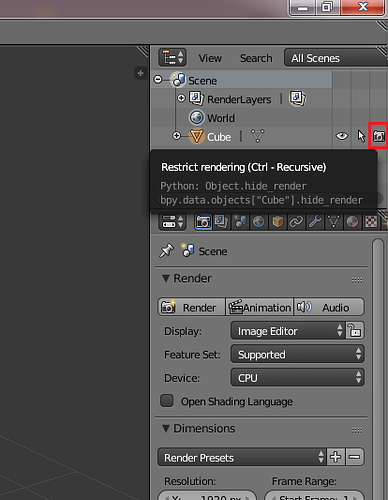Didn’t see any previous posts on the forum about this. Why is my item vanishing when I hit render? Camera and lamp is in good position. There is a single “material” on it (color). Any help would be greatly appreciated.
Way way too little information supplied.
Either search the forums for many many threads about objects not rendering and their possible causes and solutions, or supply a link to your blend file (as you should ALWAYS be doing for support questions) so someone can check the cause in your particular case
I think I have an idea of what is causing it. Under the Render tab (I guess it’s called that) there is an image selection drop box. Well, one image shows and it “only” has that box. The file that has the problem has that same box and an additional box below that with some kind of “experimental” sign loaded. When I drop this box it gives me no option to remove it. The sign or little image it gives is a caution triangle. When i right click on it it gives me several other options but says I need to load an “experimental file” of some kind for it to work.
And shout out to Richard Marklew for almost being to 21,000 posts! Good lord you must live on this forum!
I think I am just going to have to start all over again. It’s no biggie. I am new and it was the very first project I ever opened. The object took me five hours to work on but I can probably remake it now in 2. Regardless…if anyone knows what that “experiment” thing is an how to remove it I would like to know for knowing sake.