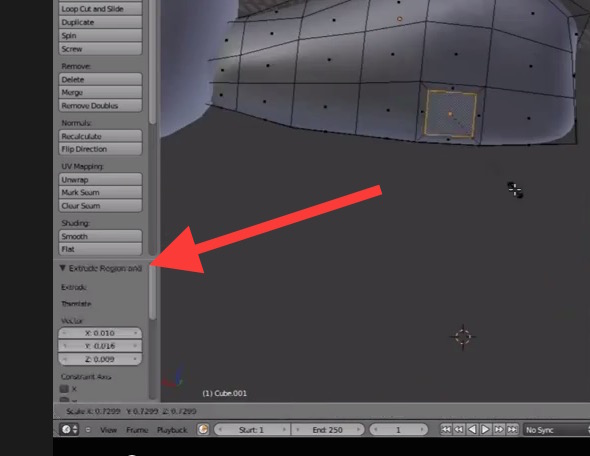I’m not really new to Blender, I’ve been using it for maybe 10 months now, but I’ve came across something that I’ve searched around for and can’t seem to find any answers, so decided to come to the forums.
While watching a timelapse on spider modeling to get an idea where to start I noticed something around the legs but I’m not really too sure how to get this.
https://www.youtube.com/watch?v=tRpl-X8QtnE at around the 35 second mark I think the face is inset but I have no idea how to then form a circle out of that new cluster. I’ve tried shift + alt + s but that doesn’t seem to do it.
Any help would be appreciated.