In this video an older version of Blender is used:
The instructor is cloning from another uv map.
How can we do this now since the projection paint tab no longuer exists ?
Thank you
In this video an older version of Blender is used:
The instructor is cloning from another uv map.
How can we do this now since the projection paint tab no longuer exists ?
Thank you
It’s still there, but changed with the new “Slots” tab , took me some time to figure it out :
I use Blender Render mode, not Cycles, i have no idea if this would work on Cycles Render.
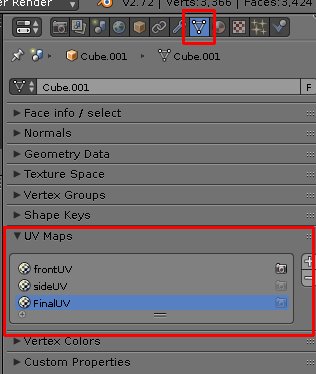
-The front and side UV are just projection of the front and side of the model ( U -> Project View) on a texture.
the frontUV :
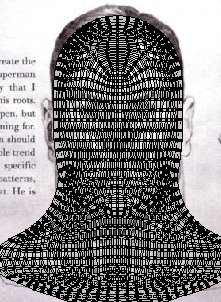
-the sideUV :
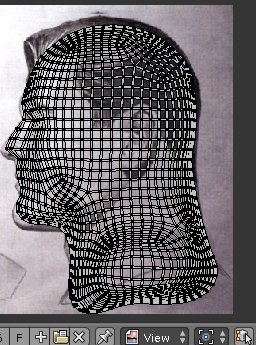
-the FinalUV is my actual unwrapping and i assign another texture to it (as it will be where all my front and side painting will be projected, my final texture)
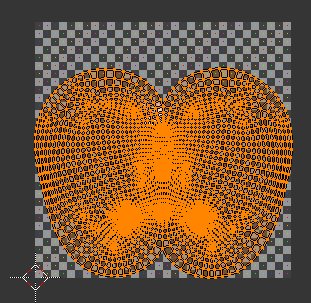
Now go to Texture Paint mode
Go to the “Slots” tab and change the default “Material” into “Image”
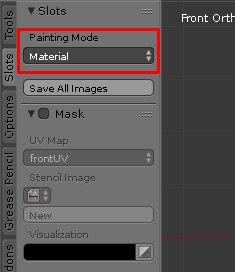
Set the “Canvas” as your actual final texture (the one on which the other texture will be cloned upon) and set the UV as the actual final UV (the real and quality UV, not the other UV you have done to project things)
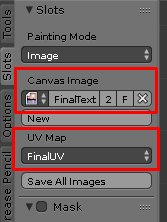
Go to Tools and select the Clone brush
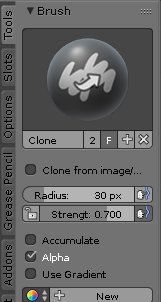
Enable Clone from image/UV Map
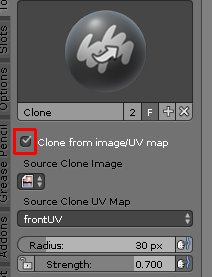
select the image you’re going to clone, and the UV that correspond to it, in my case i select to paint using the front UV
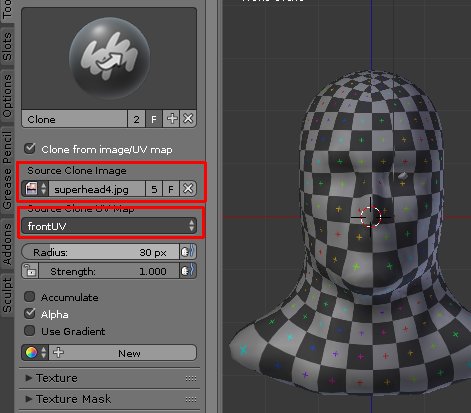
-Then i just use the clone brush to paint
Once i’m done with the front clone painting, i change the Clone source UV map to the sideUV one (i keep the texture image as it’s the same for my case):
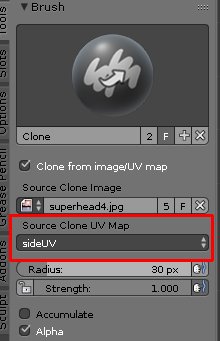
And i clone paint now on the side
etc… (just don’t forget to paint the other side as there’s not symmetry paint unfortunately in current Blender version)
And don’t forget to save the final texture once everything has been clone project painted into a real texture file to avoid losing all your clone texture work.
(in the UV/Image editor -> Image -> Save As and save it as whatever format you need)