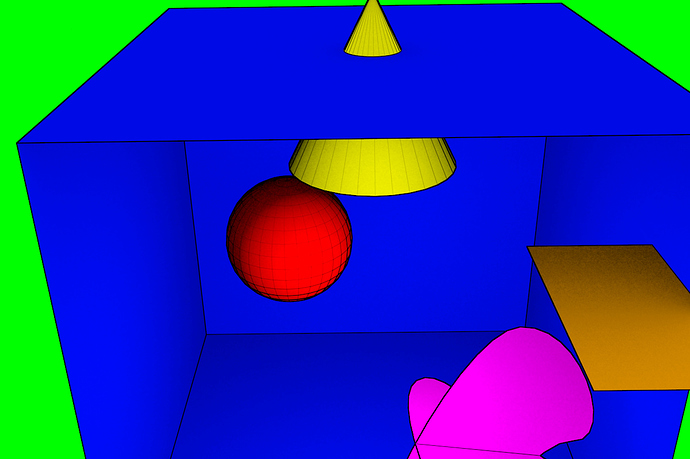In Blender 2.72, I find that if I have a lamp set up,
drop a smooth surface sphere or smooth surface cone in,
assign a full object material diffuse colour, and then render,
that there is a slight see through to its object lines.
I can get rid of this by setting transparency to 100%.
-What actually causes this, and how should I solve
this by eliminating the source of the problem?
show a pic
and what kind of lamp ?
is this in Bl or cycles ?
but are you talking about shading or shadow here ?
happy bl
-When this is rendered from where the camera view is, I have some see through stuff from
my red sphere and my yellow cone. What is the source of this, aside from the Transparency
setting, and how does one properly eliminate it?
-Also, by the way, I’m getting some surface dappling on, say, my orange square,
when you zoom in closer to the render to look at it. What is this
dappling called, and how can I get rid of it?
Attachments
environment-1.blend (733 KB)
this is BL
where is the transp ?
not certain but in bl I don’t see any mat
is this a bug or what ?
for the black lines on ob
you have set toon edges
is it what you need ?
thank
happy bl
-I have added materials for the Sphere and The Cone,
and added diffuse colours. Why do I see
the underlying grid at all? I can override this
by adding Transparency setting of no see through,
but is this the source of the problem? What is the source of
the problem?
-By the way, when I enable edging, I see
that the outer edges are thicker, and inner edges are thinner.
How do I have equal thickness edges everywhere?
that is not a grid is it call toon edges
do you need that ?
happy bl
-Yes, but where is the option to disable that mode for the edging
in the new version Blender 2.72?
-Also though, what is the source of my remnant grid visibility
in my blender project file render displayed above?
look into render panel under post processing
to not have edges in middle change the threshold to 0
http://wiki.blender.org/index.php/Doc:2.6/Manual/Render/Post_Process/Edges
happy bl
look into render panel under post processing
to not have edges in middle change the threshold to 0
-I know about that. What I want are middle and outer edges
to have the same, lesser thickness?
-Can someone also tell me
what the source of the inner lines issue is on my graphic above?
Help?
-Can someone also tell me
what the source of the inner lines issue is on my graphic above?
Yes, the threshold number is the answer.
-What I want are middle and outer edgesto have the same, lesser thickness.
How do I acheive this?
It’s alright. It’s just to do with the edge threshold, and the default surface settings. All fixed!