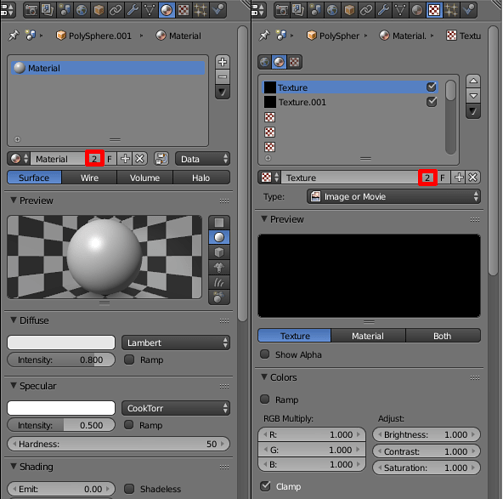So I’ve created a general road sign because I’m building a road for it to go on. But I want three road signs on this road, with all three saying different things. Stop. Ice On Road. Bumps. etc. Once I created the first sign I then applied a texture to it. And from there I duplicated the textured sign twice for the other two signs. Then I tried adding textures to those signs but whatever texture I am currently applying becomes the default texture for all the signs. Any idea how to fix this? Thanks.
You’ve duplicated an object, but not its materials or textures: only new links to the same datablocks were created. You’ll need to also duplicate each material and each texture in order to get unique copies. This can be done by pressing these buttons (the number on the button may be different - it shows how many “users” (links) the datablock has):
Alternatively, you can press U in object mode (or menu Object -> Make Single User), and in the pop-up menu select “Materials+Textures”. This will create unique copies for the currently selected objects.
YEEEESSSSS!!! Thank you very much Mr. Pancakes. That worked great!