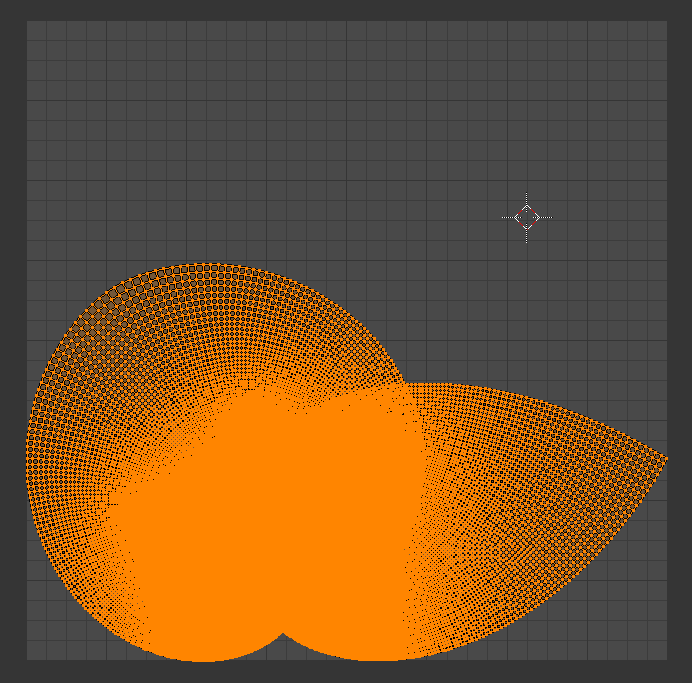A bit of a pita - i have 5GB RAM only and gave 200, then 4 subdivisions totaling into just above 1 Mil verts. Took some 20 minutes or so to crash :D.
# Blender 2.72 (sub 2), Commit date: 2014-11-17 14:20, Hash 9880574
bpy.ops.object.delete() # Operator
bpy.ops.mesh.primitive_plane_add(radius=1, view_align=False, enter_editmode=False, location=(0, 0, 0), layers=(True, False, False, False, False, False, False, False, False, False, False, False, False, False, False, False, False, False, False, False)) # Operator
bpy.ops.transform.resize(value=(10, 10, 10), constraint_axis=(False, False, False), constraint_orientation='GLOBAL', mirror=False, proportional='DISABLED', proportional_edit_falloff='SMOOTH', proportional_size=1) # Operator
bpy.ops.object.transform_apply(location=False, rotation=False, scale=True) # Operator
bpy.ops.object.editmode_toggle() # Operator
bpy.ops.mesh.subdivide(smoothness=1) # Operator
bpy.data.window_managers["WinMan"].(null) = 200 # Property
bpy.ops.mesh.subdivide(number_cuts=200, smoothness=1) # Operator
bpy.ops.uv.unwrap(method='ANGLE_BASED', margin=0.001) # Operator
bpy.context.area.type = 'IMAGE_EDITOR' # Property
bpy.ops.mesh.subdivide(smoothness=0) # Operator
bpy.data.window_managers["WinMan"].(null) = 4 # Property
bpy.ops.mesh.subdivide(number_cuts=4, smoothness=0) # Operator
# backtrace
/home/User/Desktop/GB3() [0xff840b]
/home/User/Desktop/GB3() [0xff8661]
/lib/x86_64-linux-gnu/libc.so.6(+0x364a0) [0x7f4324f864a0]
/home/User/Desktop/GB3(Destroy_SuperNode_Matrix+0x8) [0x1ea2a98]
/home/User/Desktop/GB3(nlDeleteContext+0x16c) [0x1ea0f8c]
/home/User/Desktop/GB3() [0x11d53f1]
/home/User/Desktop/GB3(param_lscm_begin+0x198) [0x11d6788]
/home/User/Desktop/GB3(ED_unwrap_lscm+0x94) [0x11d0d44]
/home/User/Desktop/GB3() [0x11d0ffc]
/home/User/Desktop/GB3() [0x10152e2]
/home/User/Desktop/GB3() [0x10157e0]
/home/User/Desktop/GB3() [0x13011f6]
/home/User/Desktop/GB3() [0x131285d]
/home/User/Desktop/GB3() [0x1016b6b]
/home/User/Desktop/GB3() [0x1016f16]
/home/User/Desktop/GB3(wm_event_do_handlers+0x1ba) [0x101722a]
/home/User/Desktop/GB3(WM_main+0x18) [0xfffda8]
/home/User/Desktop/GB3(main+0x50b) [0xffacd5]
/lib/x86_64-linux-gnu/libc.so.6(__libc_start_main+0xed) [0x7f4324f7176d]
/home/User/Desktop/GB3() [0xefcbf1]
I’ll see if i could do for more ancient versions.
Edit: Linux Mint, 64 bit here.