I suppose you are accustomed to using the Eyedropper in the color picker to copy colors from one node to another?
Well now in 2.72 you can just click-and-drag any color to copy it to another color input! This is a great time-saver.
You would have found it eventually, but since nobody seems to be buzzing about it yet I am going to spread the colorpickin’ gospel here.
The cursor changes to this icon while drag-dropping:
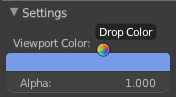
Life will never be the same. Enjoy!