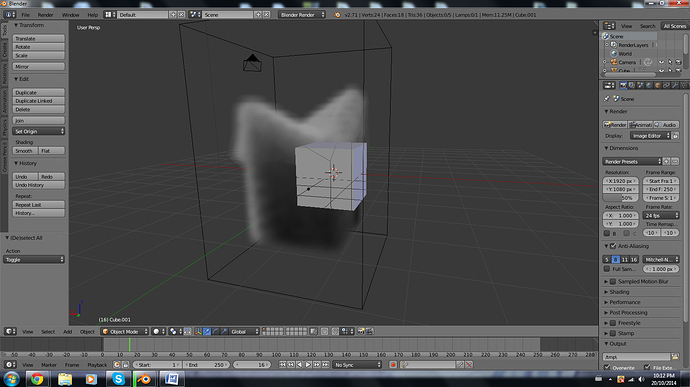this is asked a lot, but can someone please tell me how to fix it.
Looks like you have reached texture count limit at GPU render with cycles (90 or something about for ldr and 5 for hdr (even 16-bit ldr)).
Can you please explain?
And when i check the Uv layout editor, the Unwrapping if all fine, just say the turret. The turret unwrapped fits over the suited texture, but as you see its not actually doing it?
Is anyone able to help?
I am unable to post .blend files for some reason, but the best i can give is screen shots, im pretty sure someone can relate to this.
in Texture mode in blender render the texture is where it needs to be on the tank, (German symbol on the side as show)
but then when i render it the hull snow camo is misplaced, (track wheels on the side of the hull)
You could upload the file to pasteall and just post the download link here. Remember to pack all textures into the file before uploading.
Please check if the mapping of the corresponding textures is set to UV:
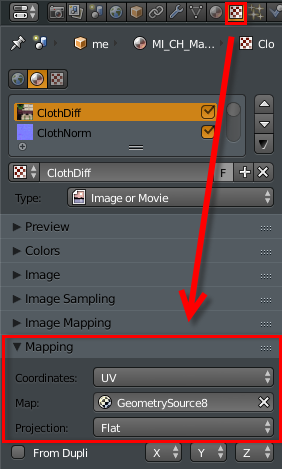
UV unwrapping is one thing, but you’ll also need to tell Blender to use those UV coordinates for texture mapping, otherwise they won’t render correctly.
http://www.pasteall.org/blend/32233
does that help? its only of the 1 tiger, not the whole map.
(just found where i went wrong with the UV)
It was the reason that it didnt work, thank you and sorry for putting up with me.
You didn’t pack the textures into the file, which is unfortunate when we’re dealing with texture issues… (File > External Data > Pack all into .blend).
(File > External Data > Pack all into .blend).
When selecting any of the meshes (what did you select? some kind of curve? curves won’t show all mapping types) your file shows mapping set to “Generated” and not UV as seen in my screenshot. Change that and see if that helps.
Yes it helped, thank you very much. i was changing from blender render to cycle render all the time and i thought i messed something up in the mapping area so i changed it all before, and now its to UV. im rendering the first part of a little clip im making, it wont be as good, meaning the scaling of a flak 37 to a tiger, the flak is the same size, beginner mistake but i already added keyframes to everything before i released.
Also, just a quick question, would you happen to know, why a smoke effect wont appear if its in front of a object? like if i put a smoke infront of the default cube, from the render/texture view, the smoke will be blocked by the cube which is (behind) the smoke.
How does the render look? This might be just an OpenGL/viewport thing…