How do you make the 3D cursor display more accurate?
In the ‘N’ panel, the transform display goes up to the 5th decimal place, but the 3d cursor position only goes up to the 4th. :mad:
How do I increase the number of decimal places displayed?
How do you make the 3D cursor display more accurate?
In the ‘N’ panel, the transform display goes up to the 5th decimal place, but the 3d cursor position only goes up to the 4th. :mad:
How do I increase the number of decimal places displayed?
I don’t believe you can change that. It is a bit odd though.
I have noticed that the 3D cursor isn’t THAT acurate when you start zooming in below the 1mm mark.
Having said that, I rarely need to go so deep.
I’m sorry I can’t provide you with a proper answer, but I am wondering why you need to go so deep. 
That 4 decimal place limit does only seem to apply when not working in Blender Units (left: BU / right: metric):
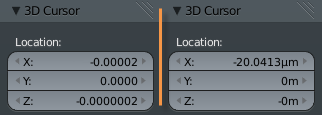
In my example we’re talking about µm, which is one millionth(!) of a meter. I’m quite sure you will run into mathematical precision problems within Blender at this point already and so much the worse 4 (or even 5) decimal places further down. BTW, with 4 decimal places for µm we’re at fractions of nm - that’s about the resolution of electron microscopes…
I need to go that deep to place bones for wheels for use in UE4. Call it my ADD/ADHD/etc. wanting to be exact.
And it does apply. I was wondering why my vehicle was pulling to one side at high speeds and then I looked at my center of mass vs 0,0,0. The only thing I could see with the 3d cursor was -0 vs 0.
I changed to blender units and I see -0.00008 vs 0.
So yes, in my case it matters.