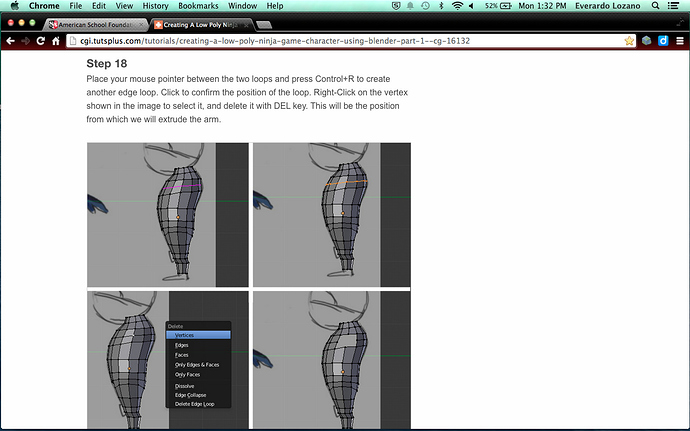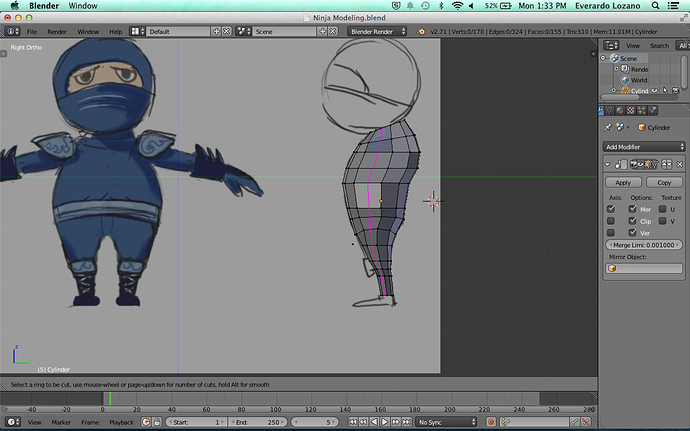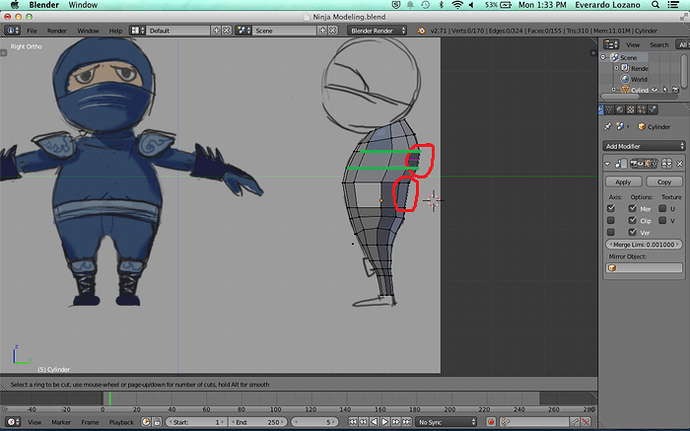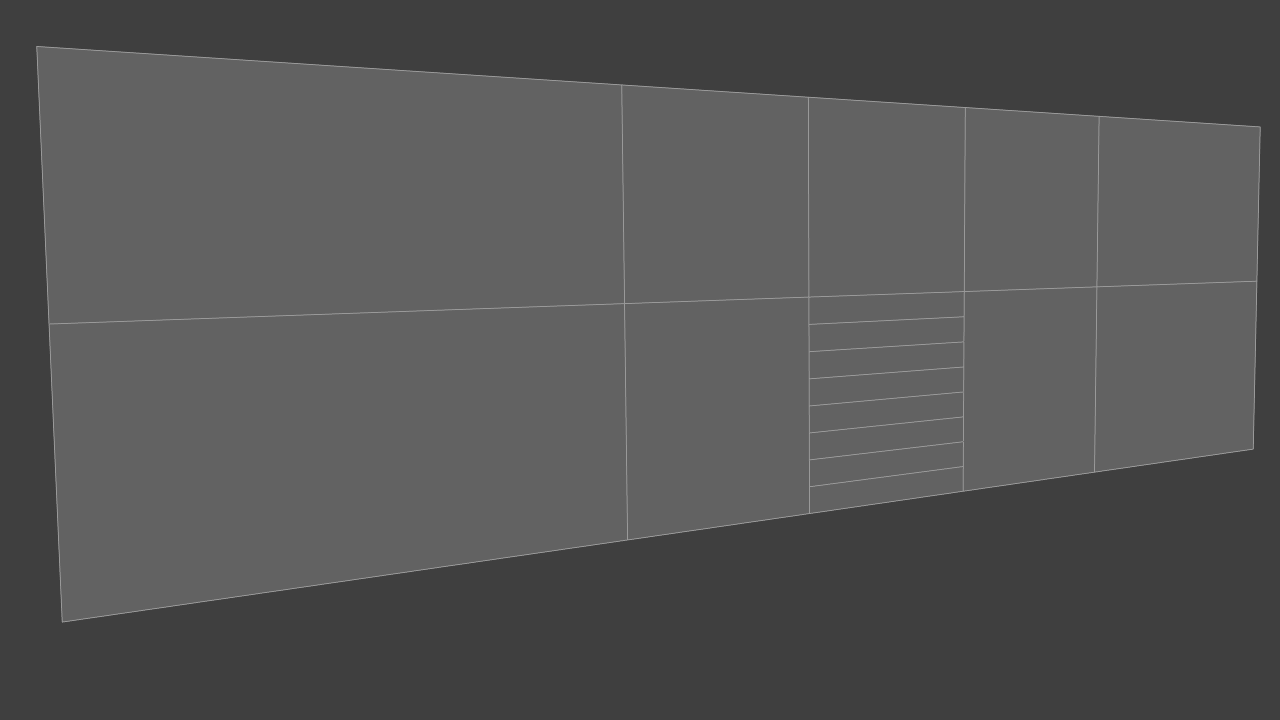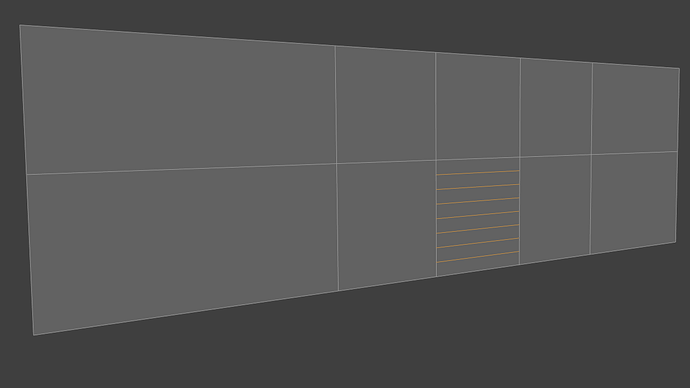Hi, thanks for stoping to read this  I have a problem that has kept me from finishing my Blender project. I am going to upload some pictures of the problem. One will be the instructions I am supposed to follow and the other ones will be what is happening instead.
I have a problem that has kept me from finishing my Blender project. I am going to upload some pictures of the problem. One will be the instructions I am supposed to follow and the other ones will be what is happening instead.
Ensure you have no duplicate vertices. Select all vertices and W / remove doubles
Upload your blend file to http://www.pasteall.org/blend/ and tell us the download link
It looks to me like you have too many vertices dividing the back faces.
So you can see where the green lines are notes the presence of a face line. Where the red circles are note that you have too many edges back there, making the surrounding faces into n-gons (an n-gon is when a face is made up of more than 4 vertices). That artifact can be demonstrated here:
Now, you’re gonna want to get rid of those extra edges, so what you do is select them:
Then, go to the delete menu and select ‘dissolve edges’.
Now I’ll I’ve just said is based on the assumption that you do actually have too many edges back there, so a .blend file would be useful to ensure that or to blatantly prove me wrong. Good luck.
Dissolve Edges leave vertices behind so it will be considered n-gon again and loopcuts wont work as expected. Make sure to check Dissolve verts on toolshelf bottom part or Delete - Dissolve Verts for the excess.