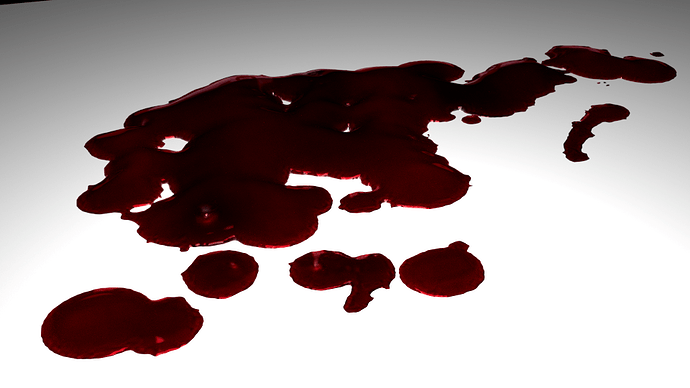This is what I am struggling with.
as you can see from the following picture there is a sign in on the back wall of the club that reads “Fatal Addictions”
At present that is just a flat image texture on a plane.
What I am TRYING (and failing) to create is the blood spatter in 3D. not terribly prominent, but the idea is that the blood is a molded plastic relief which is maybe 6 inches deep in the real world with a backing box behind it, which would contain a light which would illuminate the blood spatter from behind (the blood being made of a plastic or glass type material).
I want it to look exactly like the original logo which I made in Photoshop for the original second life version, just all swanky and 3D and pretty
I have images of all the components (The lettering and syringe are going to be modeled separately and the whole thing put together in layers)
Here is the complete logo:
 And here is the .png file of the blood spatter behind it. I am sure there must be a way to turn something 2D into something 3D in blender, but I have yet to either find a video tutorial, or stumble across how to do it myself and it is getting quite frustrating.
And here is the .png file of the blood spatter behind it. I am sure there must be a way to turn something 2D into something 3D in blender, but I have yet to either find a video tutorial, or stumble across how to do it myself and it is getting quite frustrating.

Anyone with ideas or offers of help please get in touch. it would be greatly appreciated.