Hi,
what is the best way to make this mountain?
And this is another example:
Hi,
what is the best way to make this mountain?
And this is another example:
Here is how I would do it: Start by making a dense grid, then go into sculpt mode, and sculpt a mountain-like form on it. Then, to add some more interesting details, after exiting sculpt mode, give it a displacement modifier set to a clouds or marble texture. tune the modifier settings and the texture until it looks about right, and then apply the modifier. and finally, give it a decimate modifier, and pull the slider down until you’re at a good poly count. then apply that modifier, and color it either with UV mapping, or vertex paint.
Quick way to create those mountains in Blender is to use ANT Landscape Addons:
To create low mesh mountain, set the subdivisions low. Uncheck Smooth. The terrain crated will have evenly spaced gird pattern from top view. If you want to make vertex more random looking, subdivide with hot key W. Play with “Fractal” value. And you can always make triangular face from quad by Ctrl + T.
here is the result of ANT + decimator:
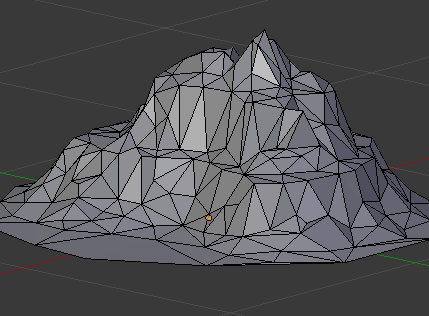
I will try that! Thanks!