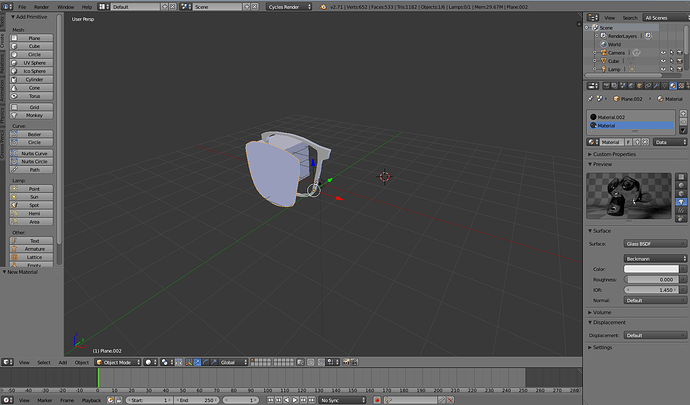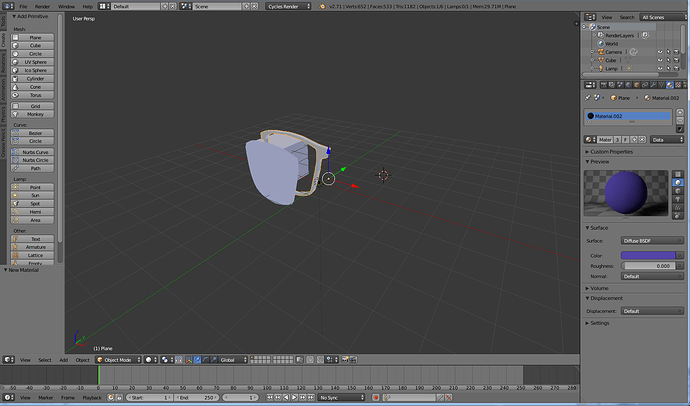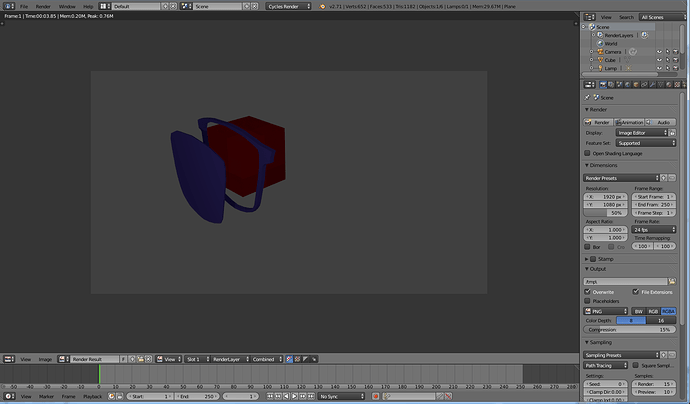So I’m creating this model of a pair of glasses (again, total beginner). I created the lens by creating a face from the inside of the frame, and then separating it from the frame. I pulled the lens out of the frame to make it easy to work with.
now my question is, I apply a material using cycles render (does that make a difference?) to the frame (diffuse, blue), and a glass material to the lens. however, when i render, both objects are a diffuse blue.
I assume it has something to do with the fact that they were both created from the same object, but i have no idea how to fix it.
Any help?