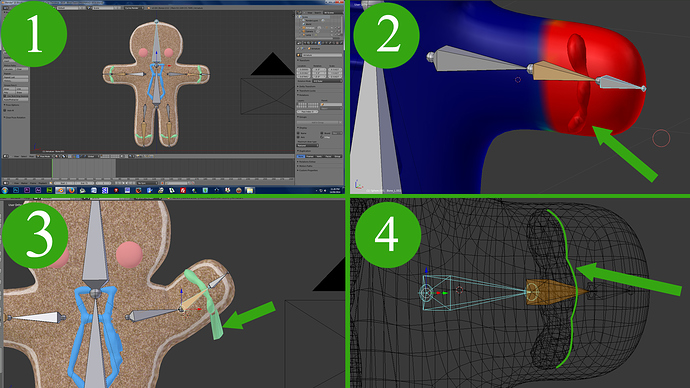I have build a simple 3d Gingerbread man and am attempting to rig for the first time. For the most part, all is well, but I can’t for the life of me get weight paint to properly select all the polygons. As seen in the image below:
- My simple gingerbread rig
- Seems to be weight-painted properly, with all apparent vertices painted,
- But when I pose her the ‘frosting’ shapes (on the wrists, ankles, chest and cheeks) leave some polygons behind
- which as you can see from image 4 (highlighted in green) is because (I believe) they are merged into the larger figure, but their internal vertices remain. I can’t get at these in weight paint.
Is there a way to either A - weight paint internal vertices, or B - remove internal vertices so they don’t interfere. Any help would be greatly appreciated, because of course I have already saved my file, and the alternative is remaking the entire project from scratch