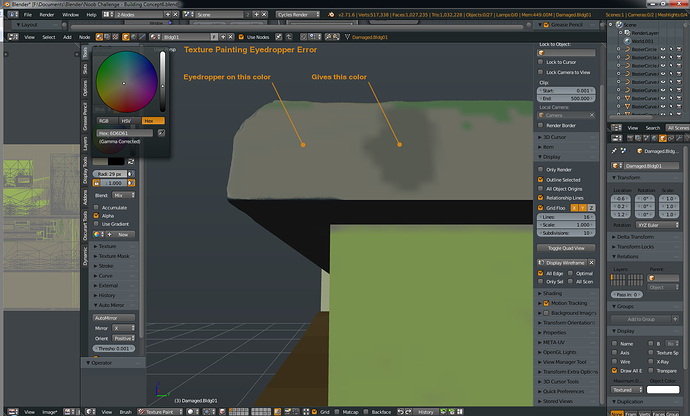When texture painting the eyedropper does not give the expected color. I tried different blending modes, but can’t get the color to match what was selected with the eyedropper.
Eyedropper is working great in Blender 2.72. Even has a hotkey to select color under cursor: “s”
I am also running into this problem but I am using 2.73 with the “s” hotkey. Could this be a problem that would be fixed with a quick reinstall or has anyone else ran into this since the last updates?
It samples color from texture not from “viewport”, not very usefull for painting