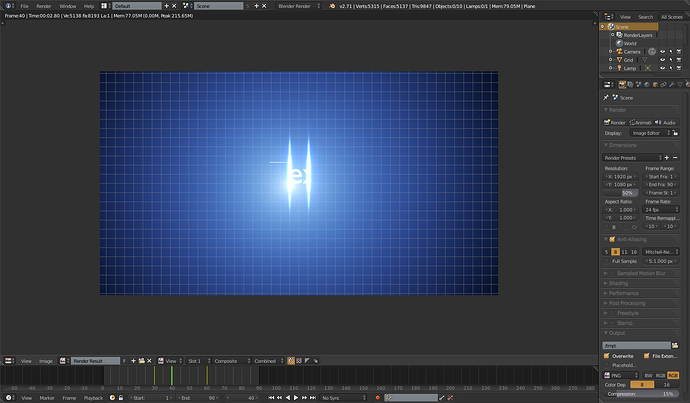Hi!
I just created an animated text from this tutorial:https://www.youtube.com/watch?v=h872B_VQ6po&index=4&list=PL_jn77p5TDjKrmt2Zy0g4KxxM4SU0DoBV
Everything worked really nice until I looked at the final rendered animation, where a little bit of the first letter of my text was already visible before it should. So I tried to just size up the planes that are blending the text, which worked to a certain extent. I also tried to lower the text, rise the planes higher and completely overscale the planes but none of it seems to solve my problem. Unfortunately there is still a little bit of the first letter visible and I don´t know how to get this fixed.
Somebody know how to fix this?
I also would be greatful if someone could tell me where I can save my animation as a video?
Here is a screenshot out of the animation that shows the problem:
Thanks for help!