Hi there,
Im using blender 2.71 on Mint17. Want to use terminal commands for rendering. On wiki.blender I read, that it should render faster. I made some tests, but command rendering is in average about 5% slower than hitting F12.
Do I need some settings to get at least the same render time as in blender GUI?
Any other suggestions?
Does the time for the command line version include the time to launch Blender and load the file?
I wouldn’t expect to see a large improvement in the rendering time even if you account for the startup time. I believe it’s running the same rendering code, just without the computer needing to render the OpenGL interface and handle input at the same time. Whenever I render, I’m typically not doing a lot in the interface anyway, so I’m not giving a lot of extra work to compete with the rendering.
Thanks for your reply romulox.
Forgot to mention Im rendering on the GPU. If blender GUI is closed, not much but it relieves Graphic card and RAM. Im not expecting large improvement, but made a few tests with different scenes and all renders done with command line were slower! I believe there is something Im still missing. Im rendering mostly animations so little improvement can save me hours of rendering.
Any other suggestions?
Here is one comparison render from Gui and render from the terminal with a command line.
After setting and render in the GUI I put this in terminal: “blender -b AstonMartin_1-77p.blend -o //Commandrender -F PNG -x 1 -f 8”
The results are absolutely the same, so I overlapped the images… And you can see the render-time difference on stamps. The front render (47.41sec.) is from GUI, the slower one from the command line.
Here is terminal after render finish. There you see also one error I dont understand “Error: Not freed memory blocks: 6”.
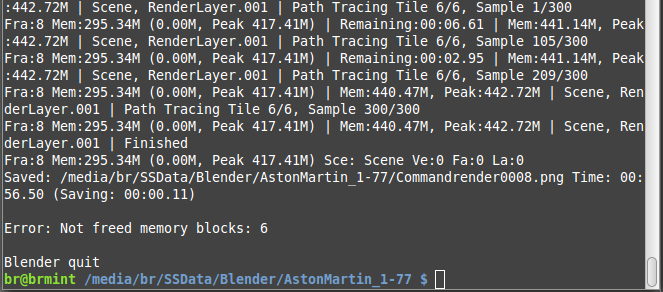
I just did a test with a project that I can’t share, but I can tell you that I got a faster render time with the command line, as the wiki suggests. I used the same command line you specified. If the file you’re using is something you can and want to share with me, I could try it on my system.
I definitely get faster rendering times via commandline, but this is on a windows machine. sometimes up to 50% faster depending on the scene complexity
Try using this scene – http://www.blendswap.com/blends/view/40299 and render two frames from commandline (-s 1 -e 2) vs two from gui
Are you sure you are not using an old installed version of Blender from the terminal?
What version of Blender is opened when you write just “blender” from the terminal?
Thanks to everybody for replays.
YAFU that was what I needed…
The Story goes like this. I installed blender from software manager, but it installed 2.71RC version. Then I downloaded 2.71 and copied somewhere and made a link to the desktop. So I was running the GUI from there. But when I put blender command in terminal it runs 2.71RC version. Here are the results when I navigate terminal to 2.71 blender execute file.
I have made the test with the same scene.
GUI 47.45sec.
Command 46.17sec.
Although I was expecting a greater difference, now command rendering is faster than in GUI. Yeah.
Maybe in other scenes I will get more difference. Well, 50% as doublebishop says is a dream 
I had supposed that this could be related to that.
I do not have a good GPU for testing. Have you tried if disabling all Linux desktop effects (compositing) you can win a few more seconds?
I already disabled desktop effects after linux installation.
I have another computer for rendering with Nvidia gtx 590. I rendered this scene there(but instead of 300samples I set it to 600samples). Here the times(front image is GUIrender):
It looks like I just messed up the blender installation on the first computer.
I am thinking about this. What about running computer headless. Theoretically I can from the first computer remotely control second one with gtx590 but without a monitor.
Before I start to tweak my linux system, what you guys suggest, can I win few more seconds in render-time on headless computer?

