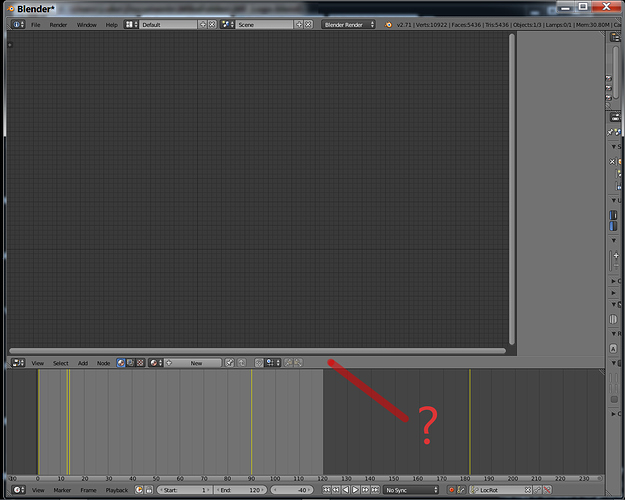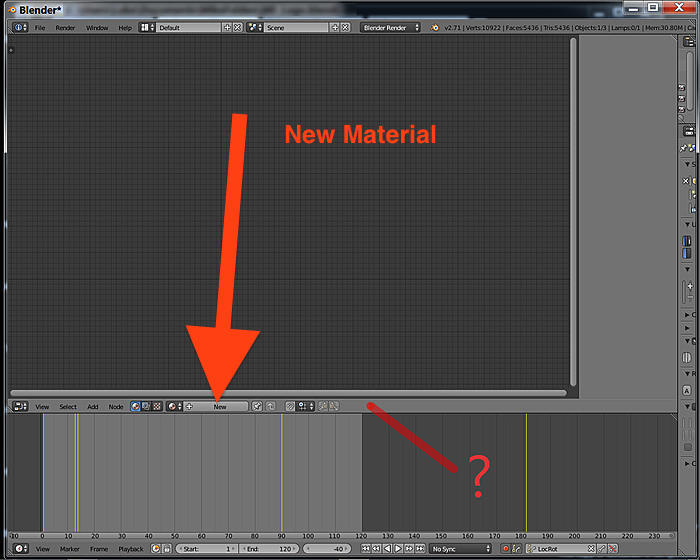Pic attached. According to all the tuts, it’s just “right there.” JUST CLICK ON IT. lol. I’d really love me some vector blur, but I need a button first!  Where is this thing? :spin:
Where is this thing? :spin:
This might not be relevant anymore; but I think maybe you need to select the material for your object and click on the button below:
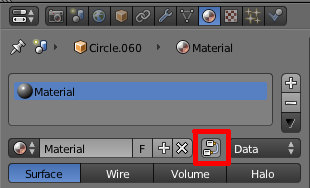
The “Use Nodes” button should appear after enabling this option.
You are in the MATERIAL nodes. You need to change to the COMPOSITING nodes to use vector blur.
In your original image you posted, see the material slot where it says NEW? To the left of that, there is a little 3-button panel with a sphere, two overlaid images, and a checkerboard. There sphere is material nodes, the overlaid images is compositing nodes, and the checkerboard is texture nodes. Click the middle one, the two overlaid images.
Now you’ll have the Use Nodes button.