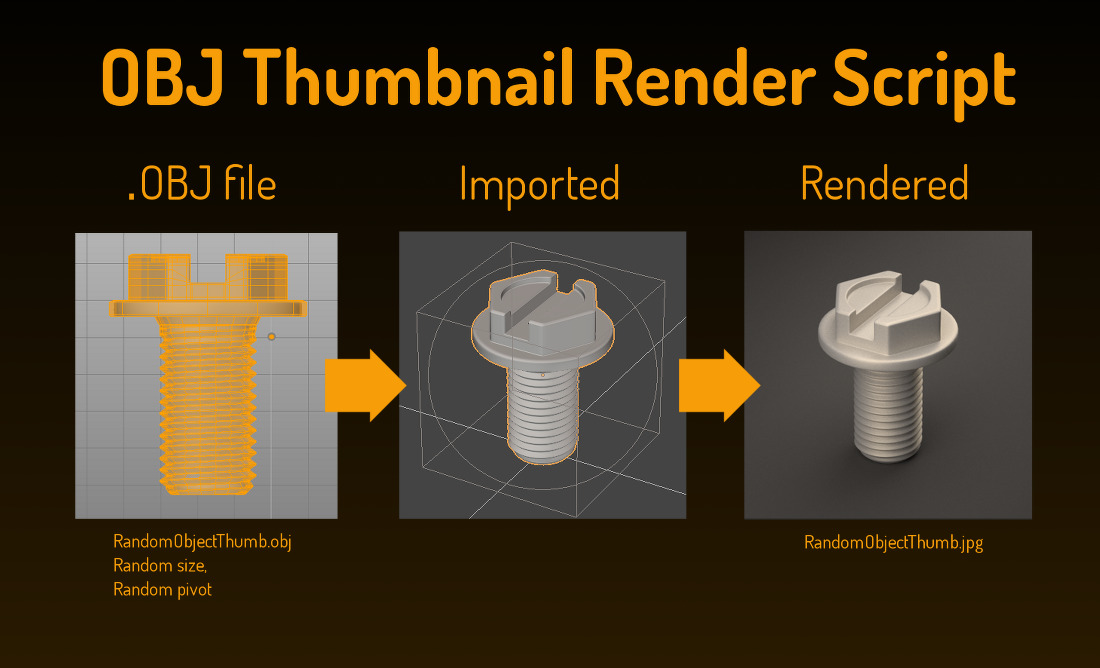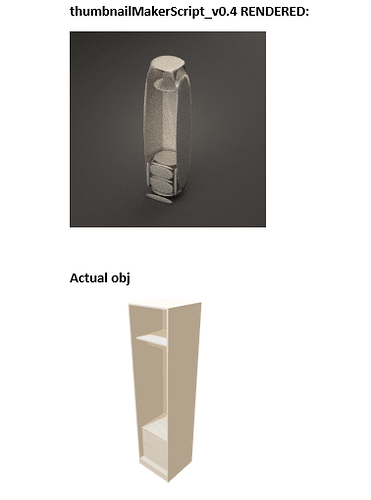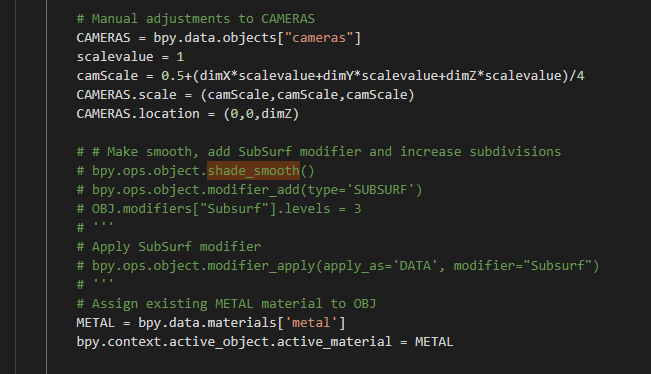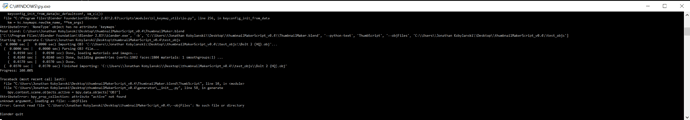Hello all!
I’m putting together this OBJ Thumbnail Render Script
Latest Version: v.0.4
(download the attached .zip)
Usage (Windows, Mac, Linux):
- Open ThumbnailMaker.PY into a text editor and define the Blender path location
(Default: C:\Program Files\Blender Foundation\Blender\blender.exe") and save - Open the ThumbnailMaker.blend, adjust the render samples to your liking and save
- Drag’n’drop .OBJ files (or a whole directory containing .OBJ files) from any location over to the ThumbnailMaker.PY to render the thumbnails with the same names as the .OBJ’s
Alternative usage (Windows):
- open ThumbnailMaker.BAT into a text editor and define the Blender path location
(Default: C:\Program Files\Blender Foundation\Blender\blender.exe") and save - Open the ThumbnailMaker.blend, adjust the render samples to your liking and save
- Drag’n’drop .OBJ files (or a whole directory containing .OBJ files) from any location over to the ThumbnailMaker.BAT to render the thumbnails with the same names as the .OBJ’s
If you want, feel free to give some feedback and improvement suggestions to the code. I would appreciate it a lot 
***thumbnailMakerScript_v0.4 code:
ThumbScript (inside ThumbnailMaker.blend):
import os, sys
import bpy
# realpath() with make your script run, even if you symlink it :)
module_folder = os.path.realpath(os.path.split(bpy.data.filepath)[0])
if module_folder not in sys.path:
sys.path.insert(0, module_folder)
import generator
generator.generate()
generator_init_.py:
# -------------------------------------------------------------
# Thumbnail Maker
# v0.4
#
# -------------------------------------------------------------
import bpy
import os, sys
import time
def generate():
print (sys.argv)
dragAndDropFilename = ""
i = 0
for arg in sys.argv:
if arg == "--objFiles":
dragAndDropFilename = sys.argv[i + 1]
i = i + 1
print ("Starting to generate " + dragAndDropFilename)
files = []
sceneDirectory = os.path.split(bpy.data.filepath)[0]
if dragAndDropFilename == "":
files = os.listdir(sceneDirectory)
objFilename = None
objFiles=[os.path.join(sceneDirectory,filename) for filename in files if ".obj" in filename]
else:
if os.path.isdir(dragAndDropFilename):
sceneDirectory = dragAndDropFilename
files = os.listdir(sceneDirectory)
objFilename = None
objFiles=[os.path.join(sceneDirectory,filename) for filename in files if ".obj" in filename]
else:
print (dragAndDropFilename)
objFiles=[dragAndDropFilename]
"""
for filename in files:
if ".obj" in filename:
objFilename = filename
break
"""
if len(objFiles) == 0:
print ("No objects found!")
for filename in objFiles:
objFilename = filename
if objFilename != None:
bpy.ops.import_scene.obj(filepath=objFilename)
for obj in bpy.context.selected_objects:
obj.name = "OBJ"
OBJ = bpy.data.objects["OBJ"]
bpy.context.scene.objects.active = bpy.data.objects["OBJ"]
bpy.ops.object.join()
bpy.ops.object.transform_apply(location=False, rotation=True, scale=True)
# Determine OBJ dimensions
maxDimension = 1.0
scaleFactor = maxDimension / max(OBJ.dimensions)
# Scale uniformly
OBJ.scale = (scaleFactor,scaleFactor,scaleFactor)
# Center pivot
bpy.ops.object.origin_set(type='GEOMETRY_ORIGIN', center='BOUNDS')
# Move object to origin
bpy.ops.object.location_clear()
# Move mesh up by half of Z dimension
dimX = OBJ.dimensions[0]/2
dimY = OBJ.dimensions[1]/2
dimZ = OBJ.dimensions[2]/2
OBJ.location = (0,0,dimZ)
# Manual adjustments to CAMERAS
CAMERAS = bpy.data.objects["cameras"]
scalevalue = 1
camScale = 0.5+(dimX*scalevalue+dimY*scalevalue+dimZ*scalevalue)/3
CAMERAS.scale = (camScale,camScale,camScale)
CAMERAS.location = (0,0,dimZ)
# Make smooth, add SubSurf modifier and increase subdivisions
bpy.ops.object.shade_smooth()
bpy.ops.object.modifier_add(type='SUBSURF')
OBJ.modifiers["Subsurf"].levels = 3
'''
Apply SubSurf modifier
bpy.ops.object.modifier_apply(apply_as='DATA', modifier="Subsurf")
'''
# Assign existing METAL material to OBJ
METAL = bpy.data.materials['metal']
bpy.context.active_object.active_material = METAL
# Render thumbnail
thumbname = bpy.path.basename(bpy.data.filepath)
thumbname = os.path.splitext(filename)[0]
if thumbname:
bpy.context.scene.render.filepath = os.path.join(sceneDirectory, thumbname)
bpy.ops.render.render(write_still=True)
# Delete OBJ and start over for other .obj's
bpy.ops.object.delete()
ThumbnailMaker.py:
#!/usr/bin/env python
import sys
import os
import subprocess
def callBlender(filename):
blenderFilename = "C:\\Program Files\\Blender Foundation\\Blender\\blender.exe"
blendFilename = os.path.join(os.path.dirname(os.path.realpath(__file__)), "ThumbnailMaker.blend")
command = [blenderFilename, "-b", blendFilename , "--python-text", "ThumbScript", "--objFiles", filename]
proc = subprocess.Popen(command)
if __name__=="__main__":
if len(sys.argv)>1:
for n in sys.argv[1:]:
callBlender(n)
raw_input()
ThumbnailMaker.bat:
@for %%i in (%*) do "C:\Program Files\Blender Foundation\Blender\blender.exe" -b "%~dp0/ThumbnailMaker.blend" --python-text ThumbScript --objFiles %%i
Attachments
thumbnailMakerScript_v0.4.zip (563 KB)