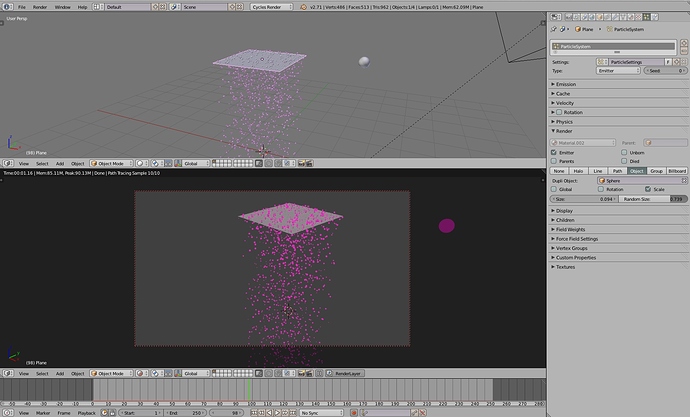Hello, another novice here, this is my first post in the forum :evilgrin:. I’m making an animation and using cycles rendering engine. There is an particle system (particles emitting from a plane) in the scene, for simulating dust effect. The problem is I’m not sure how to render them. I researched a bit, and there are not much tutorials for this topic. Please tell me an easy way to make them render. Any tutorials, links and suggestions, would be much appreciated. And should I have used, smoke option under the physics tab??
I researched a bit, and there are not much tutorials for this topic. Please tell me an easy way to make them render. Any tutorials, links and suggestions, would be much appreciated. And should I have used, smoke option under the physics tab??
Thanks in advance!
Add a sphere and give it a material.
In the particles setting under Render, set it to Object and select the sphere object you previously added. Set the render size etc
Now all the particles will be a duplicates of the sphere and will render with the material you gave the sphere.
It worked! Thank you so much. 
Not working for me. No particles rendering in cycles. Here’s why…
- The object that is emitting has to be set as visible to camera - Properties, Object,Ray visibility, camera (check box on)
- That means the particles and the emitter are visible.
- To make emitter invisible - Particle systems, render, emitter (un check box)
 I researched a bit, and there are not much tutorials for this topic. Please tell me an easy way to make them render. Any tutorials, links and suggestions, would be much appreciated. And should I have used, smoke option under the physics tab??
I researched a bit, and there are not much tutorials for this topic. Please tell me an easy way to make them render. Any tutorials, links and suggestions, would be much appreciated. And should I have used, smoke option under the physics tab??