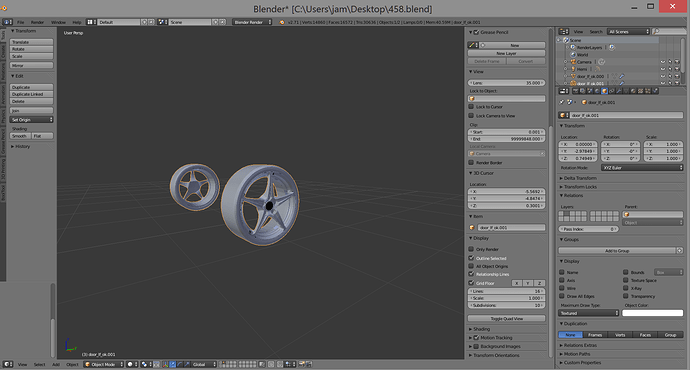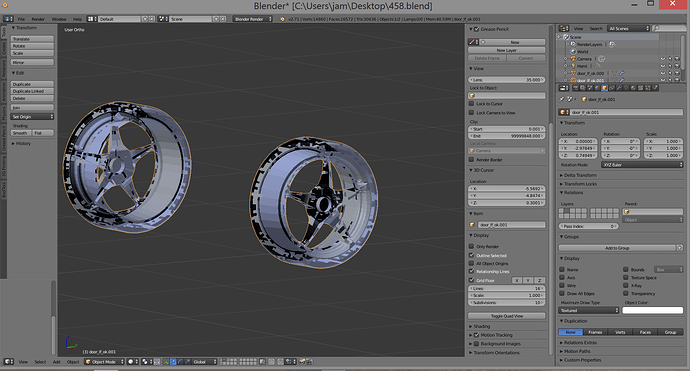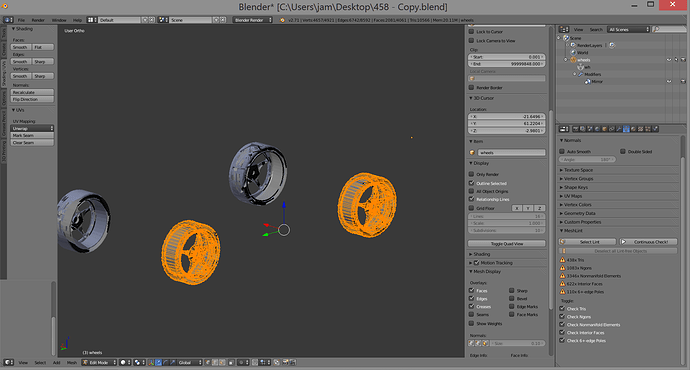Hello out there…
got this weird face behaviour of a mesh, like flickering when moving…but only when in ortho mode :rolleyes:
Somebody can help me figure out what s wrong about it?? and how to get rid off…
took an obj model from the web somewhere…
thanks a lot in advance
You have two separate mesh objects in your scene. They have the same object name but with a different number extension so I assume they are duplicate objects. You have one selected but I cannot see the other in your screenshot. One possibility is that the two objects are in exactly the same location with their meshes overlapping each other. This would show as black marks on the mesh as blender tries to render two faces in the same location.
Check for duplicated objects and remove those you don’t want
Remove at double vertices (select all vertices and W / remove doubles)
recalculate face normals (select all faces and Ctrl+N)
thanks for the help, but I ve did this all hese things before sending this mail…
I ve simplified the file…
Recalculate doesn t even seem work on this one…
did a mesh lynt check, and see how much Errors there are…Maybe I start over again, I must have done something wrong
somewhere, but will attach the file for who wants to check for himself…
thanks again
Attachments
458 - Copy.blend (868 KB)
I had a quick look at that file… and it seems to have some odd geometry - faces that overlap other faces etc. <br> For example, if you select one vertex in the wheel (hub), press L to select linked vertices then H to hide the hub. You’ll see that the sidewalls of the tyre have some faces that span odd (not symmetric) sections of the sidewall. The sidewalls don’t fit nicely to the wheel - (the “bead” is not round). You could try tidying up the tyre, then alt-h to show the wheel - but I think the wheel has some odd geometry as well - Sorry - just a quick look …
ok thanks a bunch… started already over, but wanted to know what was the reason… now I know… thanks again for you time