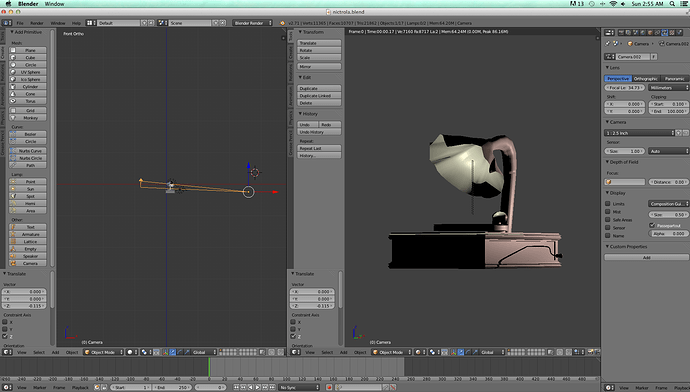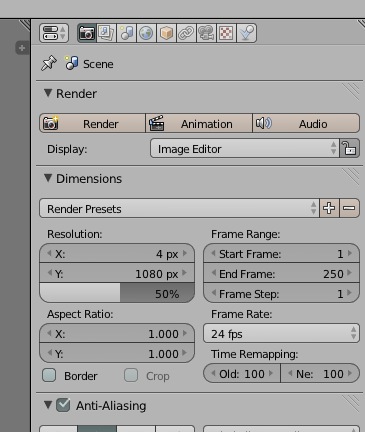All right. This is another query I anticipate to be something obvious I accidentally clicked along the way.
I made a model and was trying to Render and export a view of it to a folder on my desktop. However, when attempting to set the camera view I ran into an issue where it shows the view I’d anticipate the cameraa having, but the view is dim and has an orange line through the center of it. Poking around a bit with settings, I think that the line represents the field of view, but that makes no sense to me. It has no area. It is just a straight vertical line. Changing the sensor size, the most I could feet it to do was a proportion similar to an iPhone, if an iPhone image were infinitely tall.
Any quick tips would be greatly appreciated. I’m trying to figure out what I must have done to make the camera unusable.
Here is the blend file and a photo of the screen I encountered.
victrola.blend (1.74 MB)