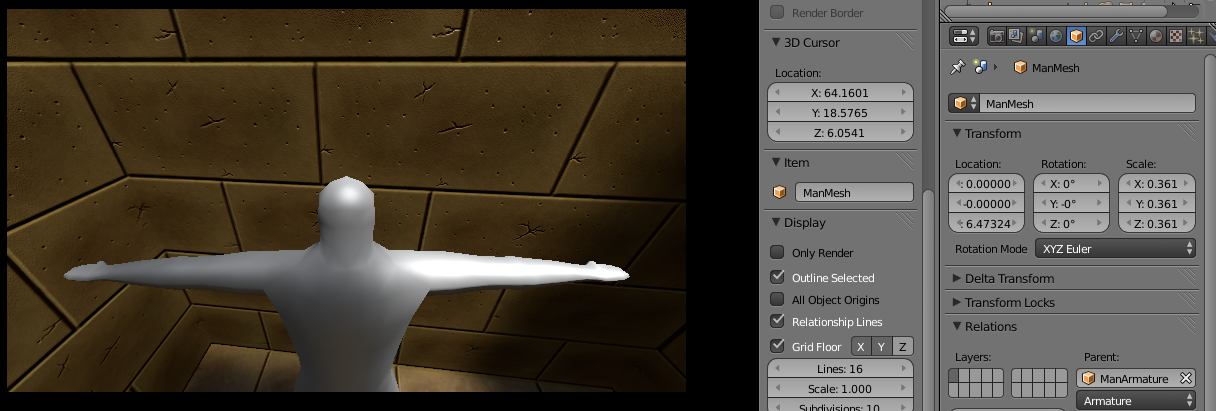Hey!
I’m fighting with this issue for a long time, I keep having trouble with a simple thing.
- I’ve got a character mesh, and an armature.
- The mesh is parented to the armature using “Deform using blah blah weights” - it created a Armature modifier in the mesh object’s stack.
- I’ve got my “Walk” action created and logic needed to run it ( Action actuator with frames set in the Armature’s logic bricks connected to player’s main object that receives keyboard events.
- I’ve removed the modifier and instead changed the relationship type between the mesh object and armature from “Object” to “Armature”.
- The animation plays fine in the viewport.
- My mesh jumps into “rest pose” right after I run the game and never changes.
- I tried adding a Armature actuator doing “Run Armature” fed with Always Positive Pulses - nothign changes.
What am I doing wrong? Is this a bug?
Below you can see the “rest pose” with arms wide spread:
And here’s how it looks like in the viewport, the character is in pose named “Stand” (arms down):
You can download the project file from Google Drive:
https://drive.google.com/file/d/0BxsUHyFo7VxfVU1qT3FsZkFGUC1sUGxRMnl3NWhDYi14akxJ/edit?usp=sharing