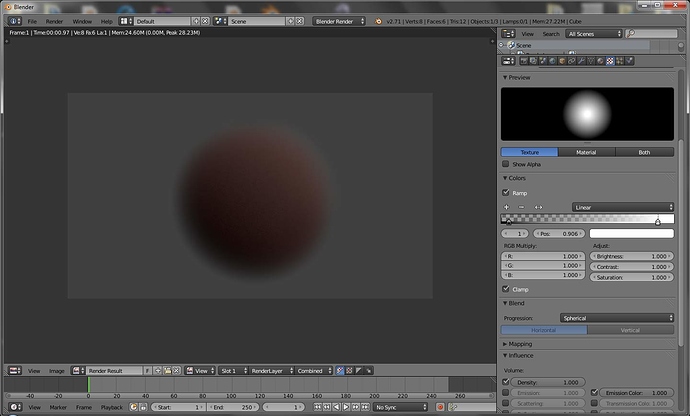Ive been using BI and a box with a volume material with the density of the volume controlled by a cloud texture. nSo far so well and good and Im getting some great volumetric clouds. ive done this before using point denbsity and got spome fairly good results but to my mind the procedural texture renders quicker. ( maybe Im imagining that !)
Anyway, the one problem I encounter is that when the volume is generated procedurally the texture fills the vlume contrainer right to the edges. This means a hard cut of for clouds at those edges and potentially spoils what is otherwise an extremely useful and workable approach.
So my question is this - is there anyway to make the texture falloff in intensity towards the edges of the volume container? This would mean that there woudl be no sudden cutoff of the volume at the edge but more of a fade out. Ideally controllable. Im getting some really nice cloud renders using this simple approach but they are getting spoiled a bit by the hard cutoff.
If there is no proper way of doing this then is there some workaround for hiding the hard edge cutoff at the edge of the vlume container?
Although my question relates to BI I assume that there will be a similar issue with a volume contaier in cycles and situations were a soft falloff would be very useful.