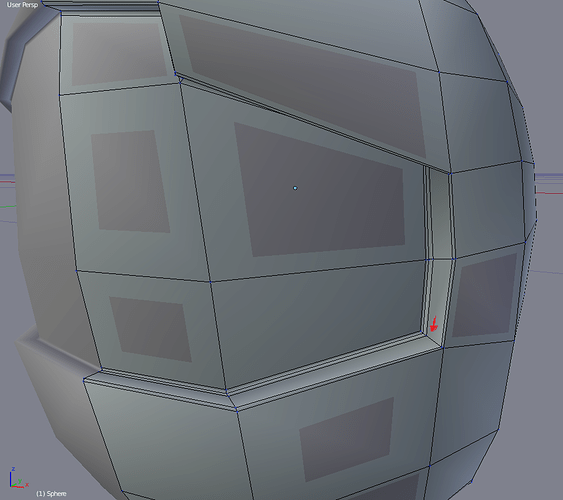Hi, I’m trying to create my first model in Blender and I’m running into a problem that I just can’t figure out. I want to form a hard edge where the crudely drawn red arrow is pointing to when I apply my subdivision modifier but no matter how I try to add it I get pinching around the outside of the corner. I’ve tried adding a vertical and horizontal loop but that just sends the pinching around the entire shape. I’ve also tried beveling the edges but that just leaves me with an n-gon on the outer corner that I can’t figure out how to fix. I don’t know where else to ask for help on this so I’m trying here.
You could try the edge crease function, or the edge split modifier, short of changing the actual topology.
(edit) the inset tool might also work.
Check and see if you have an extra vertex (remove doubles) or face. That could possibly cause unexpected results.