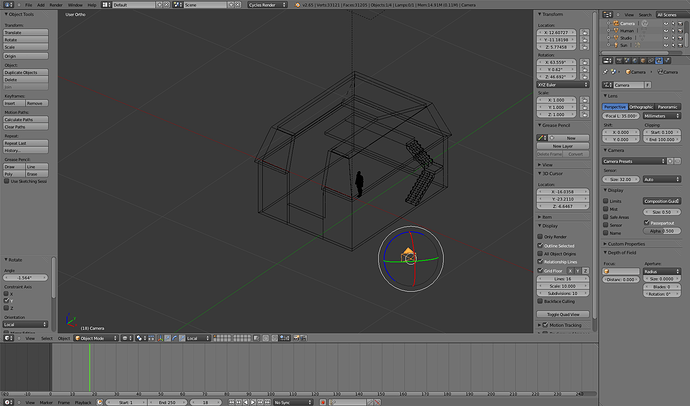After selecting camera icon and pressing the R key, I attempted to pan the camera rotary manipulator, but it simply doesn’t rotate in any direction or axis. I also selected the camera itself, clicking on the rectangle, but alas, it still doesn’t
move. Though I’ve checked the manuals and forums, and yet I can’t seem to find a solution. Thank you!
Kevin