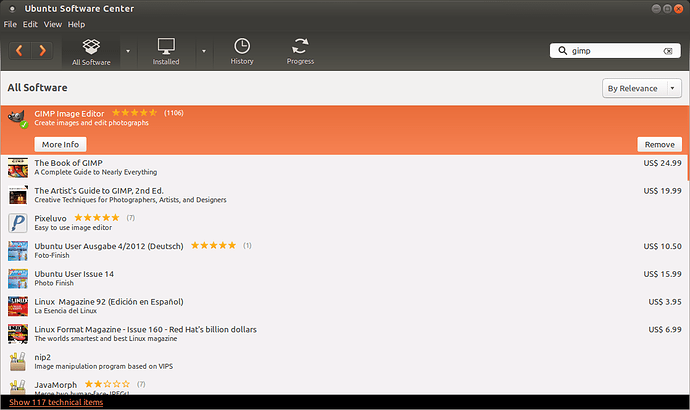For some reason i cant open the console to add the install command for gimp. I downloaded the 20 meg file but cant seem to get it to install. Windows is so much easier!!! Does anybody know how i can install gimp 2.8?
Really say those things do not help when you are looking for Linux support. Better you use your time to give more information about your system.
What distribution are you using? Do you have internet connection from Linux?
GIMP 2.8 is in the repositories of most modern Linux distributions. Just open your package manager and search “gimp”. In Ubuntu, Software Center.
Software centre only allows me to download 2.6. In the past i just typed the ubuntu install command in the console, which now i cannot do.
You didn’t mention which distribution you are using and which version but I’ll try to describe the process of getting Gimp 2.8 installed on Ubuntu 14.04
- Main menu. Select Ubuntu Software Center
- Search for Gimp if it’s not listed on the suggested applications on the front page
- Select and click install where it now says “remove” in the screenshot because it’s already installed in that
Clicking more info gives the description of the program, screenshots, and options to install extra plugins with it. Gimp and its plugins will also update with system updates automatically with the other programs, system files and drivers.
But I completely agree. This is much easier in Windows where you can download, install and update everything separately.
Well, when I had said modern Linux distribution, I meant updated. What version of Ubuntu do you have?
The operating system is Salentos OS, which is, what im told basically, ubuntu distro.
But, what SalentosOS version?
http://www.salentos.it/downloads.html
Open your file browser and search into “/etc/apt/sources.list” to find the version, ¿Precise, Trusty?
I do not know why you say you can not open the terminal/console ¿you get some error? What exactly is the problem with the terminal/console? I do not know this linux distribution and would be easier to know the version with the next command from the terminal:
lsb_release -a
And assuming that your distribution is based on Precise (12.04), the next instructions should work to install GIMP 2.8 (currently 2.8.12):
As a recommendation, you always try to stay updated with the stable versions of your distribution.
Thanks for all your help, ill just reformat and reninstall linux and use the console. I just thought there maybe a way to get through software update or some installer. I simply used blender to alter the picture into bump map. but as we all know compared to gimp that is limited.
Never mind me… I just read the 2.8 and assumed Blender… LOL
patients my friend, who knows what glory 2.8 will bring to us mere mortals!!