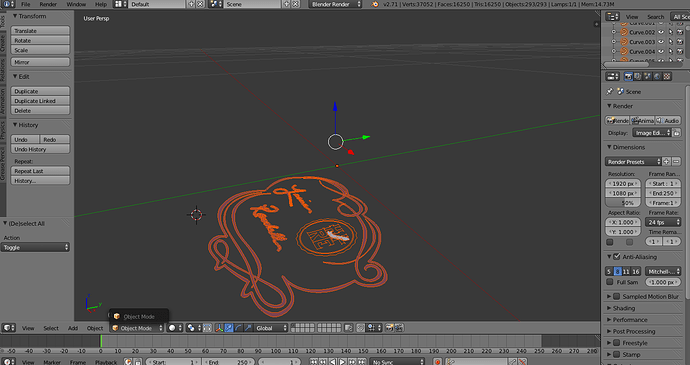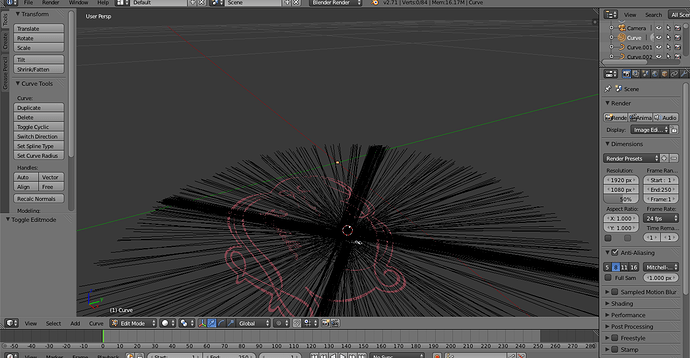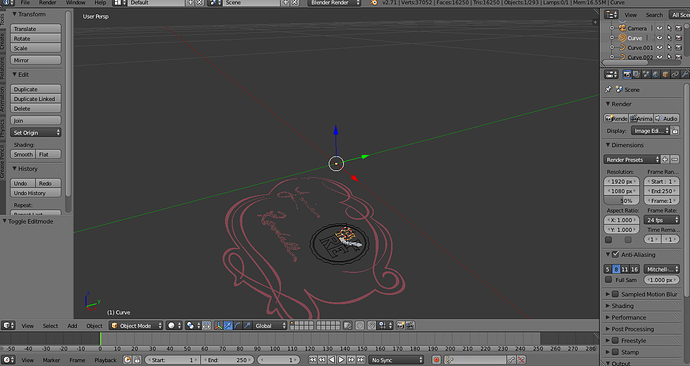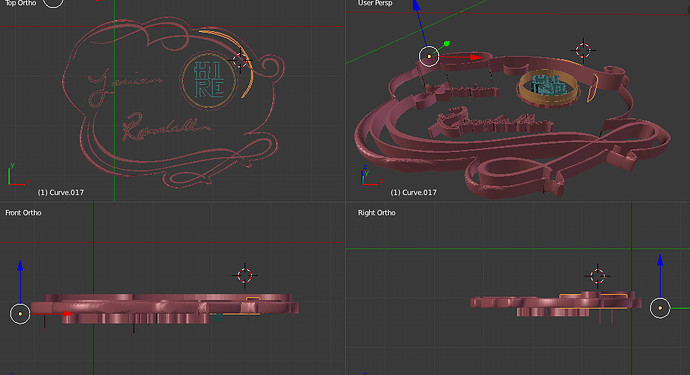I Imported a .svg file from illustrator and want to extrude it into in to the z axis to make it 3d. Theres no edit mode available. Suggestions?
Have you selected your imported object
It wouldn’t let me do it with the whole object selected but if I just did a few curves it goes into edit mode just fine. However, when I go into edit mode it displays really strangely with black lines all over the place in a circle…
whats wrong here?
Those are probably just the curve normals. In the properties toolbar, there’s a panel called “Curve Display”. Turn off “Normals”. Do the lines go away?
How do I turn off normals? It changes a bit when I uncheck “U”
With svg import, I get better initial results by using the extrude and bevel in the Properties Panel under the Curve tab - it allows me better control of the width and edge bevel.
When you import an SVG it comes in as a curve, rather than a mesh object. Therefore, do as Craig suggested and use the Curve tab to extrude and bevel etc.
…and after, you CAN convert to mesh with the Alt-C shortcut, and I generally keep an unconverted copy on an invisible layer in case I need to go back