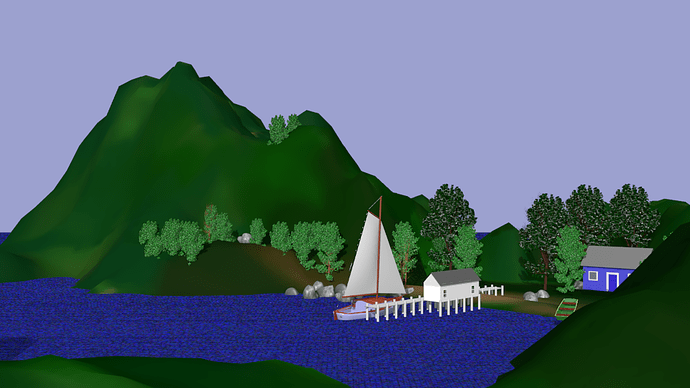Okay… good afternoon… I’ve been working on an island scene… everything I’ve placed into the scene, stays where I put it and it renders fine… I placed a johnboat into the scene about 10 times now… I place it near the shore line in front of the house… looks good and all is in place, then I do a render and it’s gone… I do esc to go back and the boat is no longer there… It is always ending up behind the rocks to the left… I place it back where I want it and all looks good… do another render and once again… gone … back behind the rocks… I’m missing something evidently but don’t know what I’m missing…
I think my file is too big to upload so not sure how to show you the file… my total file is 830MB size… I have an island with water, trees, house, boathouse, sailboat, rocks, pier and this johnboat that continues to disappear … I don’t know what to look for as to why it won’t render… Nothing is turned off in the outliner the boat is there in the scene before I render… then changes position when I go back to the scene…
thanks…
have a good day