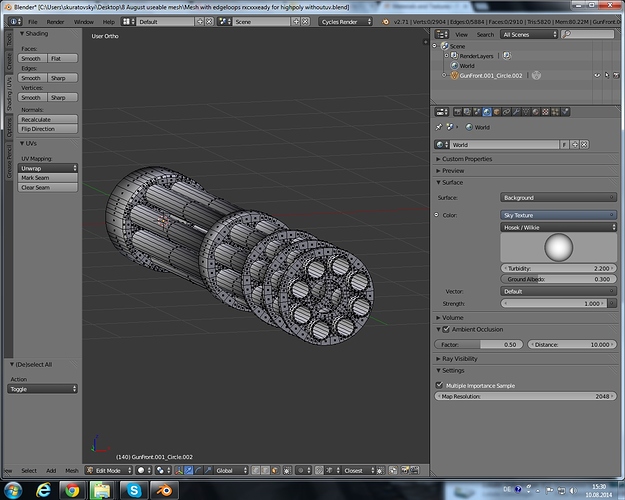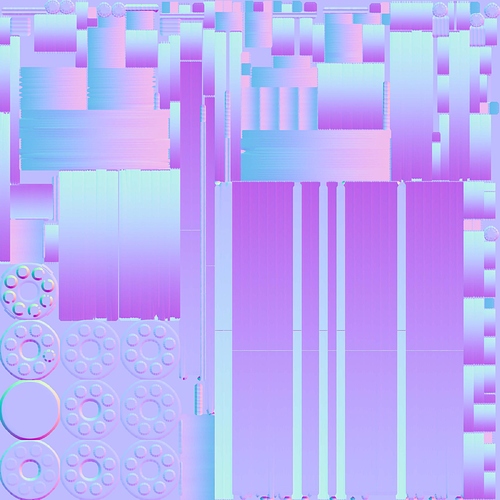Hey Blenderfolks i baked anormal map from my highpoly to lowpoly with selected to active and got a normal map out of it but t looks kind off wierd to me th gradeint of the normal map is unnormall for a normal maps just see it for yourself
i looks that one of your objects have the normals flipped…
hmm the normalls are ok could it be that my lowpoly mesh is wrong alligned with the ihighpoly mesh and thats why its baking the inside of my modell instewad of my outside ?
bump bump bump
It looks like the normals are flipped on the barrels. select all in edit mode and hit ctrl N ( recalculate normals outside ) and re-unwrap.
I also sugest to ‘remove doubles’ before Modron steps… from what we can see in the viewport grab, there’s something weird with the shadowing. This is normally a result of flipped normals, or overlapping vertices.
Clear the lowpolys UV map, hit new (all the uv layout should still be in the same place) and make sure you uncheck “32 bit float” before you click OK. then rebake your HP onto your LP.
hope that helps