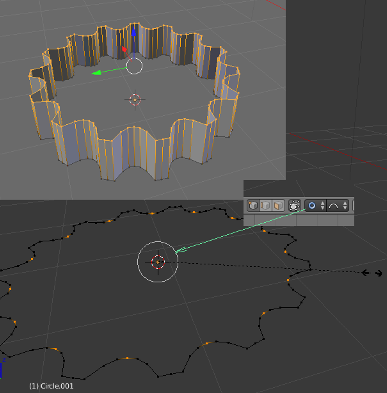I’m new to blender and modeling. I’m trying to model a corinth column head. I tried to sketch a part of it. I couldn’t figure it out how to model it. I don’t know which modifiers and tools I should use.
Around the column, I have these repeated extrusions. I thought I can model a piece and then I can use array modifier to repeat it around the cylinder. I also have to bend it so that it becomes circular.
I don’t know how to modify a planar mesh to look like the piece I tried to draw.
Anyone can help me? I don’t think it is difficult but, I don’t have any experience. I tried different modifiers but I failed to converge to the final form that I want.

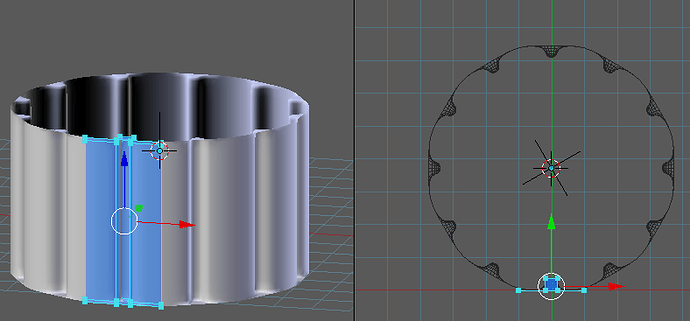

 But, then I realized that, it not going to be very smooth to do the upper parts by hand. So I gave up and thought about modeling a piece separately.
But, then I realized that, it not going to be very smooth to do the upper parts by hand. So I gave up and thought about modeling a piece separately.