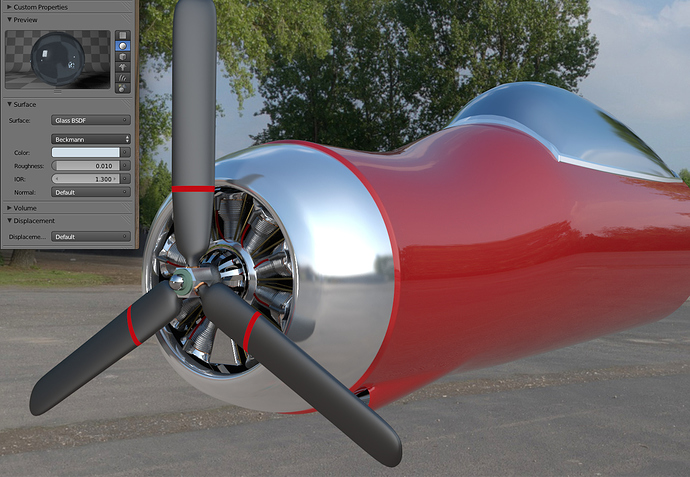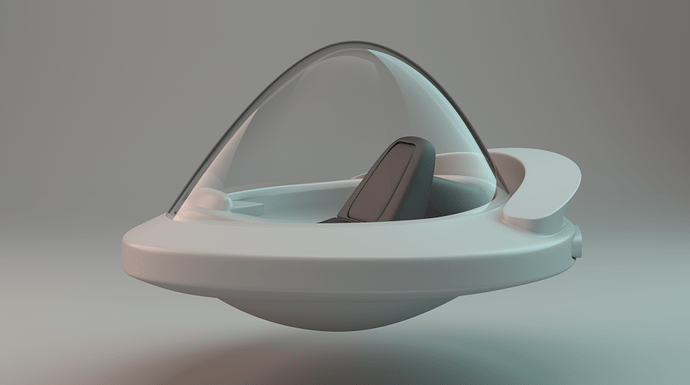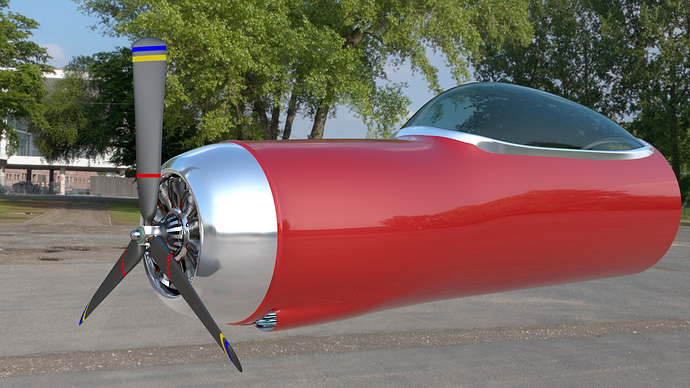Hello.
I have made me one cockpit window. I extruded, then I add matierial Glass with IOR 1.300 and roughness 0.010 but my window don’t look like real glass.
Something missing. Do you know, tell me.
Thanks in advance.
Does that glass have thickness? Or is it just a single, curved surface?
Hello IkariShinje. In my thread I mention I extruded my cylinder. May I need to use Edge split or Subdivision and Loop Cut to get edges sharp.
Thanks.
Normals flipped, perhaps?
This is what I get from a cockpit hood with (1) thickness, (2) a reasonable scale, (3) correct normals and (4) a - more or less - default glass material:
If yours looks so fundamentally different, it must be one of those four factors.
Thank you guys for helping. I solved my problem with node Volym Absorption together with Glass node.
If the glass is just a part of the same mesh surface as the rest of the fuselage, I think the others were on the right track about the problem. It’s essentially reading that glass as a solid chunk of glass, all the way through, instead of the thin-walled bubble you intend it to be. You need a solid mesh there to get the right effect out of a glass shader. Your absorbtion solution looks better but still doesn’t look like real glass would because you can’t really fake the proper geometry with a shader. The refraction in the glass still doesn’t look quite right either.
…and that Volume Absorption node costs you the ability to render on the GPU. Unless you render on the CPU anyway, that’s IMHO quite a hefty price for an effect which is in this case equally achievable by other means (= other material node combinations).
Thank you K Horseman. Tomorrow I try with Modifier-Solidify
IkariShinjl. My iMac mid 2011 10.9.4 have only CPU. No GPU.
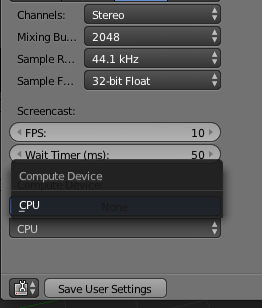
I believe you! No need to prove…