JA Thanks, but I think you did not “get me”.
What I was referring to, is when someone posts it Should work.
Curve and curve modifier should work as well, maybe even better
Now why wouldn’t I want to instead, use something that is better?
To me; that means they thought of it in theory and it may work, or may not. IF it does indeed work, then just please state this will work too…BEFORE I go digging thru and looking for those tuts… That is all. Either it does work or NO it won’t. “Should” is a bit inconclusive. I appreciate the time it took to learn how to do this, trust me.
I asked if it was possible you answered ‘sure’ and gave me a screen grab. Thanks! Although it is a plane, not an array. I am going to assume you know what you area sharing and the pic is for illustration only.
I have yet to mess with lattices. I tried my first couple of weeks with Blender and never got it to do, what I wanted. So I must revisit Lattices. Maybe I will get it this time? However I think I should be looking into Curve modifiers, and hopefully I will find a tut that pertains to a curve mod and an array… LOL!
@Cybermonk- Why not apply the array modifier? Remove doubles should weld it all together. You should be able to select every thing then.
I did use the array mod to create the floor in the first. Does this mean for me to just add it again? Then it will have a bounding box and soforth to adjust as desired?
@ Eppo Thanks for the screen grab and info, but the way you worded it; “Ouch, i did not read “have Array”… That’s a bit expensive for floor but then you’re left with mentioned Lattice or Curve mod. ( I assume expensive is render)
No need to apply Array - Lattice works on top of it. And you will need Proportional edit to manipulate Lattice points anyways.” ?? I will look up Wiki, Although that read a bit like a Biochem book over there sometimes. A picture is worth a thousand words. One would think they could add a few grabs (as they do sometimes) when describing over there. That is why I come over here as to HOPE I get a screen grab and a Hi lite when learning.
I will play with doing that part of the model later today or tomorrow, before I come to a solution from you guys help.
THANK YOU!!
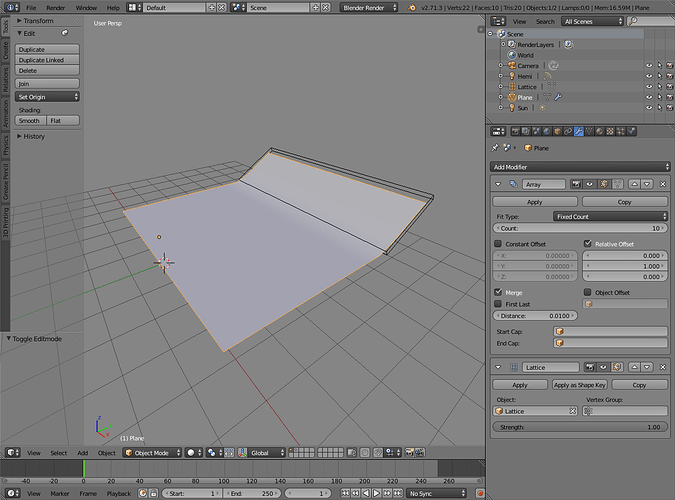
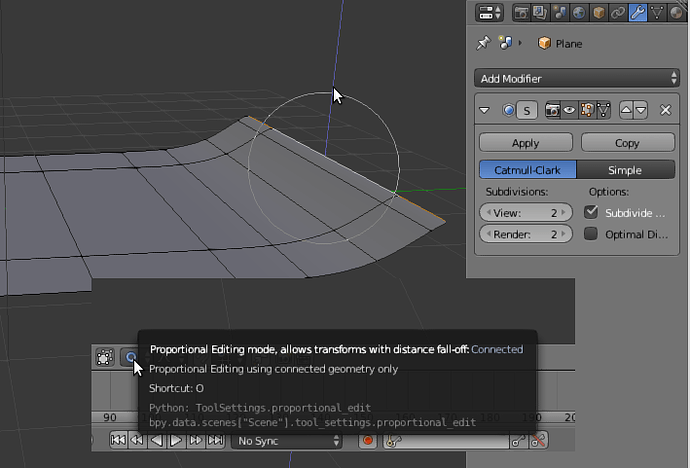
 or not a perfect English, which is my 3rd. </sub>
or not a perfect English, which is my 3rd. </sub>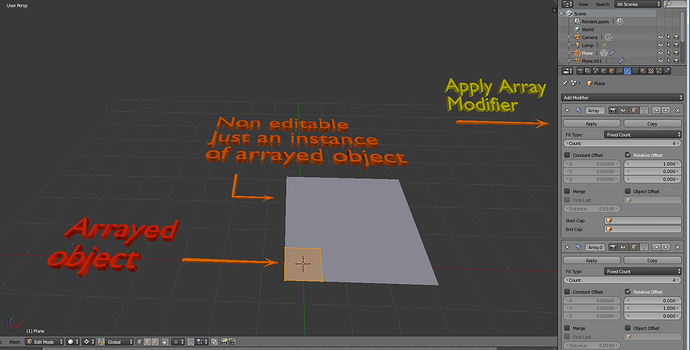
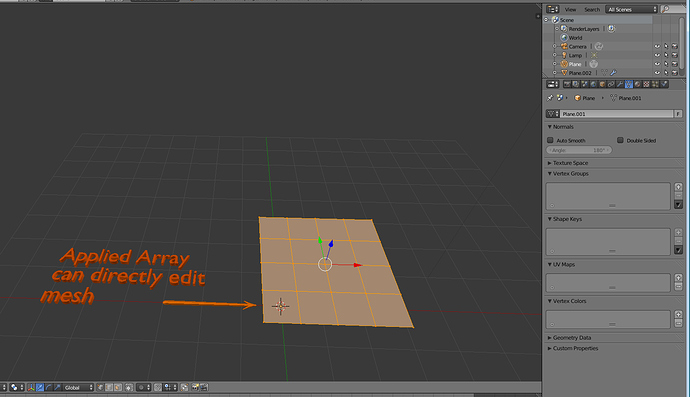
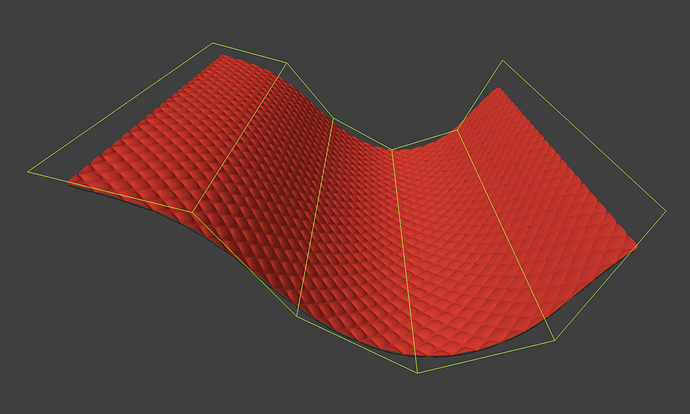
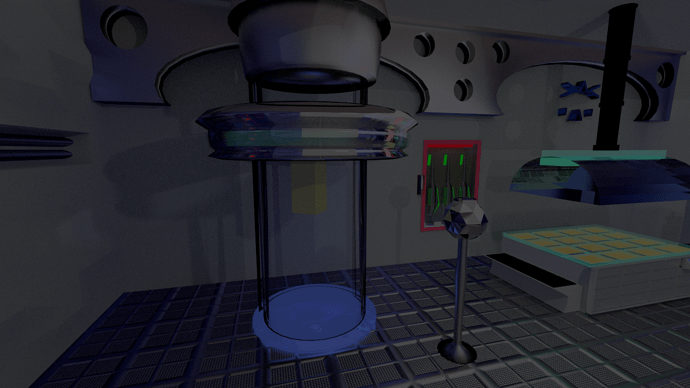

 - say, if this was a floor in some nice room render i doubt sculpting would be used to imitate wood grain (which would lead to comparable vertex count, more or less). Usual procedure is to make some real geometry and then by means of blender and/or image editor produce textures to imitate this applying textures to the simple plane. It depends on hardware ofc but for my box 1.5 million vertices cause some overheating and certain lagginess…
- say, if this was a floor in some nice room render i doubt sculpting would be used to imitate wood grain (which would lead to comparable vertex count, more or less). Usual procedure is to make some real geometry and then by means of blender and/or image editor produce textures to imitate this applying textures to the simple plane. It depends on hardware ofc but for my box 1.5 million vertices cause some overheating and certain lagginess…