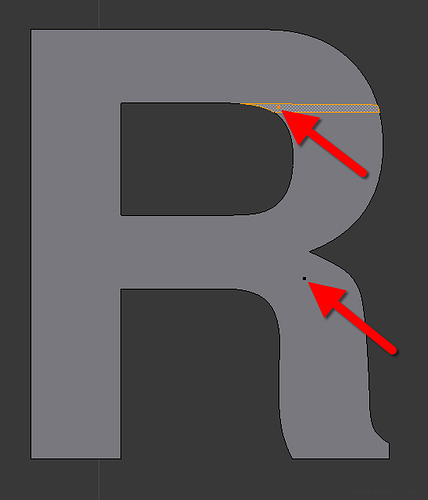Hi!
How do I “merge” the two faces in the screenshot into a single (letter) object?
I imported some text from Inkscape and want to extrude it.
I converted curves to mesh and removed faces by Limited Dissolve, but there’s one face left.
Perhaps there’s a better way of doing this?
Edit:
Thank you, @Richard_Marklew (don’t feel like wasting another post).