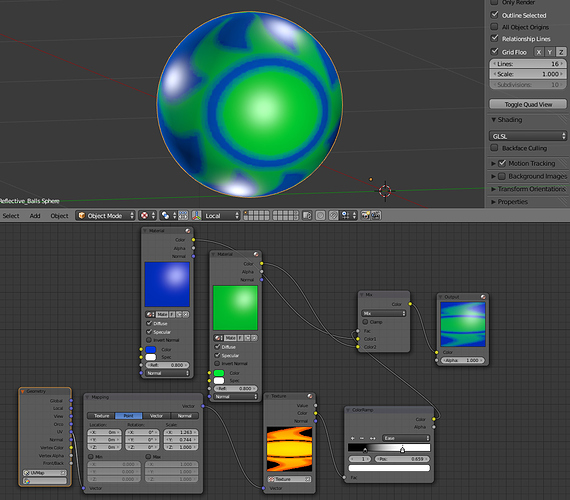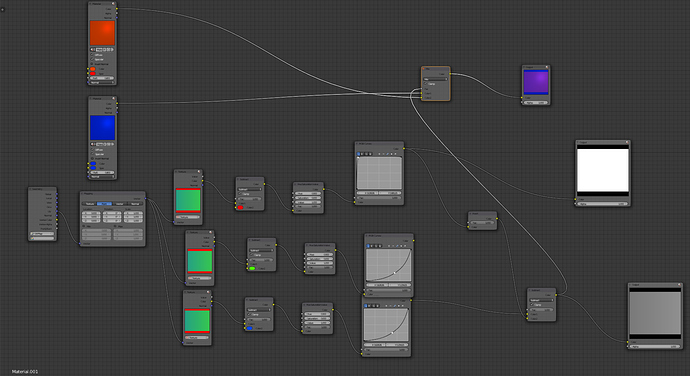Maybe you should check that again before filing a bug report.
What is wrong with the Opensource community these days. First, i asked anyone on multiple Forums and chat about this. I got only one answer that was very precise and reasonable. So as i am not a newbie i first try everything out if i might find something that looks like a bug or something.The last thing you want to do, this is a base rule of thumb on the internet, is to bore, to offend or to ask stupid questions you can resolve with one google search. So, yeah, all that checked before. Thanks for let me feel like a newb. The way it used to be on the commercial programms now available in blender for free.
Oh and i did not wrote a report yet, because i first looked here if there might be a message that resolves the problem.
If someone might think this is a bit overreacted, its just the impression that expanded in the last years. I remember joining a blender community nearly 10 years ago. It was a whole other experience. But hey enough of this.
So ok, so my math was wrong and yes your way works. This happened to me, because i usually don´t work in Blender that much. My work is more on the exported gameengine side and less in the modeling programs. Blender has allot of different material nodes compared to the other engines (and they are far less than the current game engines have) My thought was to subtract a key color, than use the subtracted rgb value to determine the correct alpha of one color ID. The problem was that the black and white value was not clamped good enough, so i wanted to use a very high value to multiply it so that it is clearly white. This was very imperfect, but on the Other hand, i was surprised it worked on the older blender versions. So i was confused and after searching for hours i found no exact topic on that, although i knew someone had to done this similar before.
So i did not know what to do, and this questions are the hardest.
In short, this is my new approach. I am interested in any similar way to this if someone knows more threads or simliar threads to this. For the next update on this, i will read deeper in other examples on the internet to optimize it.
If i get this to work, its not a big tool or perhaps not that big of useful, but i hope to make some interesting approach to visualize a Material ID method so it is easier to export them in PBR Gameengines.
Thanks for your response, and for now this is resolved.
Many greetings,
Edit: Oh and while this does not explain why other methods did not work either, i assume this was just a problem because i do not know the limitations of the Material Nodes and GLSL.
Mathes