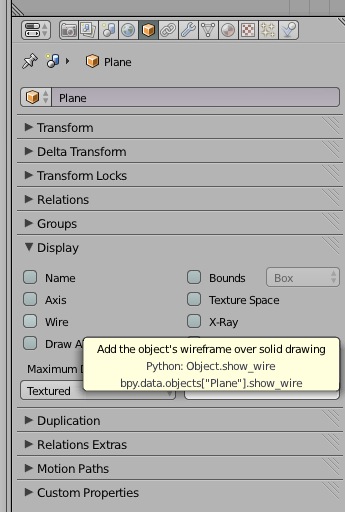Hello, people,
My experience of the problem is that in edit mode, everything is as I wanted. Which is to show unselected items in black or whatever. Here is the list of confusing behaviours, some I could comprehend as reasonable but some gave me huh…?
EDIT MODE:
planes - always visible
edges - always visible
vertices - visible when vertex editing is on (I’m fine with that)
OBJECT MODE:
planes - shown only when selected (curses…!!!)
edges - always shown (the feeling that blender is mocking you)
vertices - not shown (which is OK, nobody cares)
Sorting out thoughts… the vertices behaviours is clearly by design and edges are always shown in both modes, too. The only broken thing is planes in object mode viewed from zero angles. Had anybody experienced this issues when using plane for marking and measurement?
I run with with factory defaults
my version is 2.71 64bit on win7 64
tried 2.5, the same
The 2.5 environment of the tutorial I’m following does show plane in object mode, though