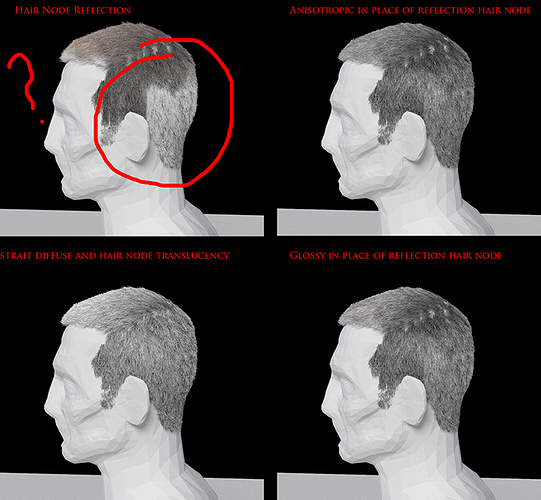Since this is a “Cycles bug” thread i am not sure if it should go here or in materials and textures. So I will just roll the dice and put it here 
This is a strait render of this Hair Tutorial Video by Kent Trammell
At first i rendered the finished file that was included with the tutorial. After seeing this weird effect in the hair render I broke down Kent’s shader to see what was causing the problem. Apparently it was the hair node when set to reflection. This seems like a pretty major bug. I don’t think that it is anything that I am doing because this effect remains whether it is rendered from the source file or after I followed the tutorial and made my own.
Is there a work around for this?
Edit: Oh… and the effect does not appear in preview mode. I can set the preview to 2000 samples and get a clear image. When I do, this anomaly is clearly not there. It only is visible after I hit F12.
Can you confirm if this shader worked properly (in your eyes) with F12 rendering in a previous Blender version?
If it does work in a more proper manner, then you have all you need to file a bug.
I do not have a previous version of blender installed at this time. But I do have experience with CGcookie and the source files always represent the renders that are seen in the tutorial videos. The preview of a render also accurately represents the F12 render–at least in my personal experience so far. So I do not think that this is about the artists “eyes” in this case.
I am posting this because I cannot be the first person that has noticed this effect. Or am I?
Here is a screen capture of the preview window. This is the original shader from the source file with the hair reflection node plugged in. Should the F12 render ever be so different from the preview? Because I have never encountered anything like this before in Blender.
Is anyone else out there working with hair atm who can give me some feed back on this?
It probably is a bug then, because the F12 render should never have such a radical difference from the viewport render (which looks more correct to me).
Go to the developer site and report it there, don’t discuss it here.
I’ll figure out how to do that when I have more time, atm I do wish to continue discussing it just in case someone here has found a work around for this issue. Besides not using the node at all of course.
Edit:
Bug Report made.