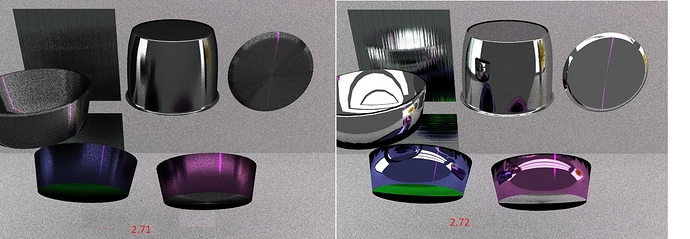Found this; any Blender specific documentation?
uhh
http://wiki.blender.org/index.php/Dev:Ref/Release_Notes/2.72/Cycles
Anisotropic BSDFs now supports three distributions: Beckmann, GGX and Ashikhmin-Shirley, the same as the Glossy BSDF. These distributions do not suffer from energy loss at grazing angles (edge darkening) as much as the previous distribution.
Glossy BSDFs now support the Ashikhmin-Shirley distribution.
about this aniso node
I did some testing and looks like there is a lot of difference between old and new one!
can this aniso effect append on diffuser mat too
or only when using bump map proc tex or UV one ?
any doc on this for cycles giving more details?
thanks
This effect is not for diffuse materials, diffuse has a roughness slider which should help that.
This effect should work with exisiting anistropic setups, just produce a nicer image.
did a quick test for old file and compare differences and it is huge !
will do a test with the new shader
when it does not crash or it keeps the new node in node editor
seems that it is still buggy on win latest build!
happy bl
Anisotropic shading is used to mimic the lay orientation for specular surfaces with a roughness. Read more here. At 0 anisotropy you would have isotropic lay, that is, there is no preferred direction of grain/microgrooves.
Diffuse roughness is only isotropic by means of the Oren Nayar (probably simplified) diffuse shading model.
Bumps and microbumps has much more pronounced effect on the glossy part compared to the diffuse part, if their normals are adjusted equally (I often have less modification to glossy than to diffuse normals, just to have the bump show up on the diffuse at all). I wouldn’t worry about surface lay direction for diffuse, the difference wouldn’t be noticeable (I think). Things that are highly anisotropic tend to be machined metals (where you typically can ignore the diffuse) or topcoat plastics in order to fake the appearance of brushed metal for aesthetic reasons.
Sometimes you’ll use bumpmaps to help sell the effect, if i.e. the original have visible/feelable grooves due to high feed rate during the machining of the part (kitchen pans i.e.). For fine grit brushed where you can’t feel the grooves with your fingernail, don’t add bumps. Certain production methods of the material base itself with cause a certain lay, like rolled steel sheets.
Finally, expect to see much smoother surfaces (no bumps) in clean environments, such as lab and medical equipment. A smoother surface prevents dirt to accumulate in the grooves than a rough one.
In Disney’s own “multipurpose/ubershader”, they have the same roughness input control both diffuse and glossy roughness, indicating that they are linked. Smooth (Lambertian) diffuse with a rough specular component I guess doesn’t make much sense (topcoat is separate), so I think having them same/similar does kinda make sense.
can you show a nodes set up to demonstrate this
would help to see it in cycles
but I got to wait till there is a working win version !
thanks
The reason you get different results is that the new anisotropic BSDF is actually able to have correct energy conservation on glancing normals.
The old ward-based one was actually quite lossy in this respect and thus looked ugly in a normal lighting setup, it seems to me like you’re trying to use it with a high-powered light setup that originally was used to compensate for that fact.
your right light is a little high in this old scene
will have to lower it when I can work with no crash !
I replace the pic with a new one with less light !
we can see in 2.72 there is better color reflections form aniso
which is looking better then in 2.71
thanks
Yes, it is a bit temperamental! I’m sure they’ll work it out. Save often, especially before hitting the render button…
if you look at render I did in pic
the color reflections looks a lot better may be too much glossy
but i’ll continue testing and see what else can be done
but overall I think it is beginning to work much better
happ cl
The July 11th build from the buildbot is virtually crash free now (Sergey found the root cause and fixed it around a day ago).
Get today’s build and see for yourself, to note, the issue was not actually with the new shader.
I’m trying the 12th July one right now. Haven’t crashed yet, but the -1 - +1 anisotropy level seem to be a bit wonky. Also, both the Glossy and Anisotropic in Ashikhmin-Shirley mode goes non reflective for roughness = 0 and certain types of bump normal modifications.