I have a little problem. I’m making tie fighter from Star Wars. I’m not using subsurf modifier, because I want that model to have sharp eadges, a small number of verts, and I haven’t got time for making loop cuts. I also want some parts of my model to be smoother and more circular. Is there any tool to make some of them more round? Can I apply subsurf only on some parts on my mesh?
One way is by using normal maps, AKA: bump maps
Keep in mind, depending on what you want to do with the model, that sometimes the details are too far away to be seen clearly
Something that would work is proportional editing
I think you’re fine, you have enough circularity to make it work. Of course, upclose, you would have to use subsurf, smooth, or just add more verts/loop cuts
Subdivide smooth command and set smoothness to 1.
He said he doesn’t want to use subsurf
Me either.
Attachments
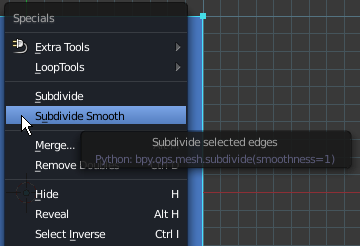
Thanks JuhaW ;), that’s what I was looking for.

Epic!
Also, to add to the discussion. depending on how you will be using the model. you can always seperate the parts you want smooth from the mesh, and apply a subsurf mod to JUST that object, apply it, then rejoin to the parent object. it would be a separate mesh, but unless your 3d printing its not an issue.
lol. What a pretty meme.
Bevel tool could also be used. I recorded a quick example.
Why have the whole mesh as one object? Keep your poly count low, separate the parts you want into their own objects with the P key and then just put a subsurf on those objects.
Incidentally, enjoy the subdivide smooth tool while you can because it’s going to go away it looks like. But of course it’s just the subdivide tool with a smoothness setting of 1. You might want to try out the subdivide edge ring tool, which is the bridge edge loops packaged up very nicely indeed. This tool is for when you want your subdiv to run along one direction but not crossways as well…
Maybe Subdivide and nex LoopTools Circle
