I created a simple drop shadow node tree and thought others might find it useful.
Since creating a drop shadow requires some routing play and is not a click-of-a-button task, it can be daunting for new users or those who haven’t delved into the composite nodes. In any case this can save you some time.

The idea is that if you have this effect quickly available within Blender you don’t need to break workflow to go out to an external image editor. Also since there are no free image editors with proper support for layer styles, getting such results within Blender seems to be the best option for many. And then there’s animation - if you are working on an animation you may want to be able to keyframe the values of your drop shadow. I’ve found this to be very helpful for things like 3D logo design where you may want a shadow to be independent from the background.
Using the Simple Drop Shadow is as easy as adding its Group from File > Append, then choosing it from the Add menu.
What the controls look like inside:
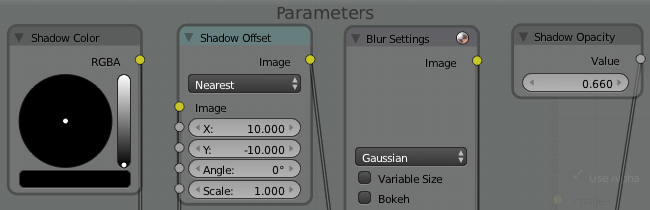
Let me know if you find this useful. I think it would be cool to develop more drop-in “layer style” type node groups making it quicker to summon various effects within Blender’s compositor. I’m putting this out as GNU GPL so feel free to modify, add more effects, etc and share back.