Got a problem, Blender is eating GB’s of HD space when rendering scenes that are only a few hundred MB in total. Then it doesn’t free the space when finished.
Causing me a major headache.
I’m using Mac osx 10.9.
any help appreciated.
Got a problem, Blender is eating GB’s of HD space when rendering scenes that are only a few hundred MB in total. Then it doesn’t free the space when finished.
Causing me a major headache.
I’m using Mac osx 10.9.
any help appreciated.
Hi, Blender use HD memory only for baking simulations Smoke/Water for example and it does not free it for later using.
I heart Blender fill the RAM on rendering bigger scenes and a few hundred MB is big.
It is very hard to say something without the file.
Cheers, mib.
Blender also saves BVH cache of geometry if you enabled it. See the blender cache in your appdata folder (you might have to enable ‘see hidden and system files’. Several gigabytes of cache can get stored there. You can delete it. It can also be that you are running out of RAM and the virtual memory gets extended to your diskdrive.
edit: sorry, just seen now you are on a mac. in that case you don’t have an appdata folder, just look where blender stores its preferences and cache on macos…
Thanks for the replies, can’t see any blend cache files above a few mb’s. maybe i’m looking in the wrong place.
Even restarting the computer is not freeing up the Memory loss. this is wired.
Its also happening on all my files as far as I can tell, not just one.
is BVH cache different to blend cache? can’t find it anywhere
Yes, there are two kinds of caches (that I know of): one for geometry and the other for particles and dynamics.
The BVH cahce usually has ‘BVH’ in its filename (it does in windows). Try looking for it in your library folder. Or you could try using a
software like TreeSize to determine which files take up your hardrive. Not sure if it’s for mac (check it out on their site),
but there seem to be many alternatives: http://alternativeto.net/software/treesize-free/?platform=mac
hmmm can’t find the BVH files…this post also seems to describe what has happened http://blender.stackexchange.com/questions/9291/how-can-i-change-the-directory-used-to-cache-bvh , i had cache BVH ticked, but can find the files to delete them
tried showing hidden files in the terminal but that hasn’t worked…
any mac/blender experts out there?
found the pesky files at last…heres instructions for any one else on a Mac
first you can’t find them through the search box in finder, even if you have show hidden files working, you must navigate to them.
open terminal type defaults write com.apple.finder AppleShowAllFiles YES
press return
hold alt and right click finder, then select relaunch
now navigate to your user, in there you will see library go to application support, select blender, then select the version you are using, in there is the cache with the bah files…delete
go back to terminal and type com.apple.finder AppleShowAllFiles NO
this hides your files again
important because they are hidden for a reason, you don’t want to accidentally delete anything important.
BTW is this not a BUG?
I just freed up over 500GB of hard drive space!
Isn’t BVH caching optional? In other words: Doesn’t Blender only cache BVH data if you told it to?
From my understanding this is the meaning of the “Cache BVH” checkbox in the Render > Performance panel, which is unchecked by default and therefore must have been activated by yourself…
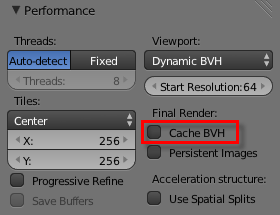
yes but you can’t easily delete the cache if you pressed cache BVH by mistake, and it takes up masses of memory 500GB in my case. This seems to be an over sight.
Honestly how many users are going to go into the osx terminal and look for hidden files?
It took me a good few days to locate the source of my problem, which had probably been going on for quite some time.
OMG thanks you soon much for the hidden files tip. Although there is an update to the script for terminal on Yosemite:
To reveal type -
defaults write com.apple.finder AppleShowAllFiles -boolean true ; killall Finder
To hide again type -
defaults write com.apple.finder AppleShowAllFiles -boolean false ; killall Finder