Hello everyone. I’ve just started using blender as a video editor to edit together several real work camera shots from different angels. So far its been great apart from this one thing.
On the time line, the scrubber (i.e. the vertical green line which tells you where you are) seems to be in the wrong place. When I click somewhere on the time line, it moves, but to a position significantly to the left of where I click. Its also significantly to the left of the live frame.
In the image below, you can see that I clicked at frame 13239, which is the frame displayed, but the scrubber is at 13108.
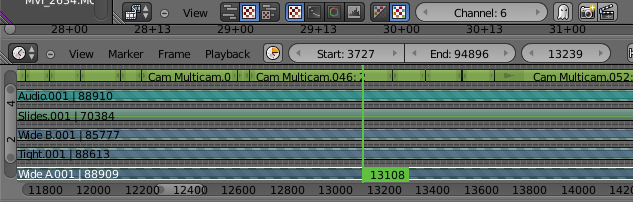
Does anyone know what is going on? Its making life really difficult
Thanks in advance