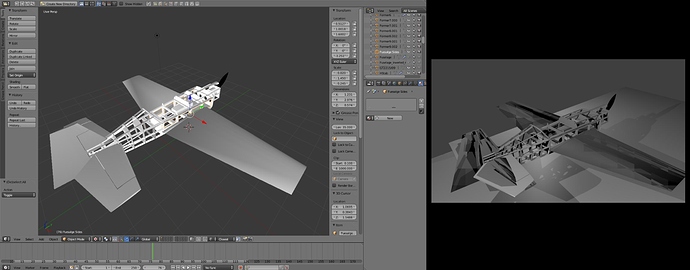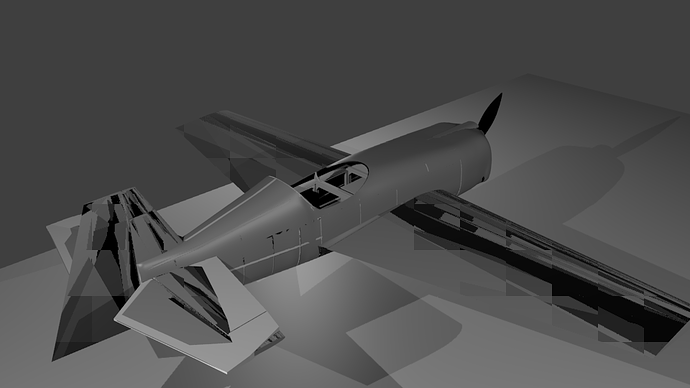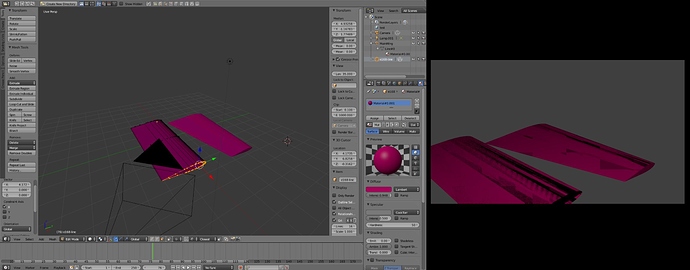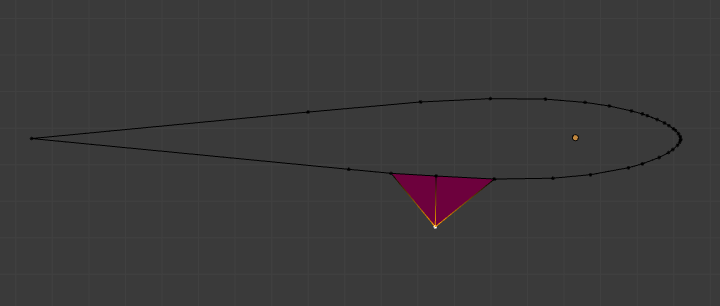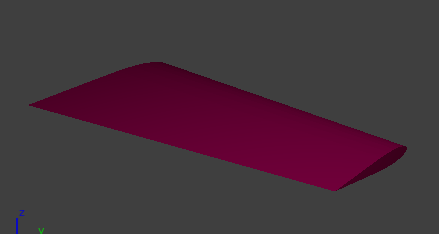Dear all,
this is my first post and I am a Blender newbie, so I hope that I am not asking something stupid here.
I have modeled a plane consisting of parts which I will cut out to make a “real” RC plane out of it (yes, I’m misusing the Blender for engineering purposes ![]() ). Actually, I don’t really need the plane rendered, but I tought I’d give it a try anyway. The result was not what I expected, as you can see in the attached results.
). Actually, I don’t really need the plane rendered, but I tought I’d give it a try anyway. The result was not what I expected, as you can see in the attached results.
On the left side, you see the plane’s inner living, just a screenshot showing nothing suspicious. On the right side is the result of the rendering (F12)
The wings are modeled by extruding a polyline imported from a 3DS file, scaled, “knifed”, and “bisected” where necessary. I removed the duplicates and made the normals consistent, but that didn’t help.
I also gave it a try with a fuselage set to visible (I know some parts are protruding, the fuselage was only used to trim the parts down to the size I’ll need later ![]() ). The fuselage was drawn by taking a cube, stretching it cutting, extruding and generally modifying it.
). The fuselage was drawn by taking a cube, stretching it cutting, extruding and generally modifying it.
On the screen (left side), it looks just fine, but the rendering is pretty strange:
However, as I made a minor change to the “subsurf” modifier of the fuselage (actually, I pulled the value under “render” down to 0), the rendering of the fuselage started to work fine! Setting the value back to 2, it still rendered nicely:
I’m confused about the problem with the fuselage, but at least it’s working now. The wings, however, are still not. ![]()
Oh, I almost forgot: this is the version I am using:
alex@charlie:~$ blender --version
Blender 2.70 (sub 0)
build date: 2014-03-19
build time: 05:42:45
build commit date: 2014-03-19
build commit time: 05:02
build hash: 19e627c
build platform: Linux:64bit
build type: Release
I hope somebody can help me out with this one!