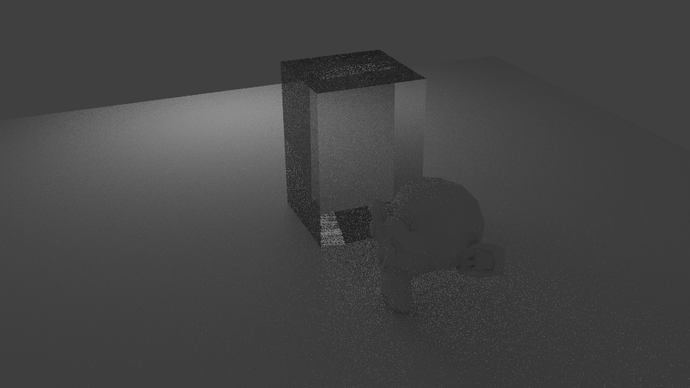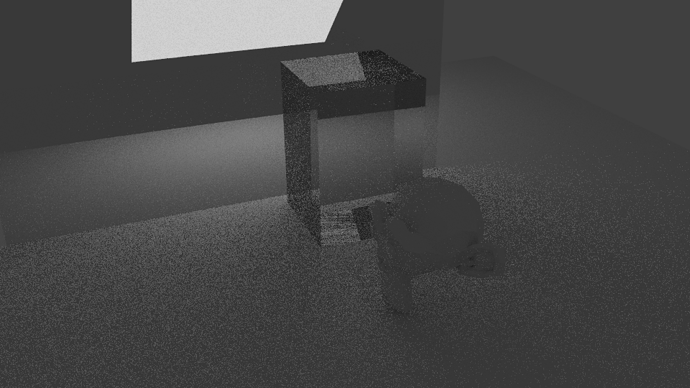hello. i got a plane that i use as a lightsorce, but its in the way for me to see. also it shows up in the renders. how i do i make it invisible? i want the light tho.
???
Obj props, down - Ray visibility for Camera checkbox.
You can hide it (H)
You can set visibility in the outliner (eye icon)
In the Object / Ray Visibility settings you can turn off ‘Camera’ so you cannot see it in rendered view mode
I’ve got an issue that builds on this topic. I’ll insert it here so as to not create yet another thread.
My issue is that I’ve created an invisible light according to this website. It works great accept I can still see it through the Glass BSDF shader in my scene. I believe this is due to the glass reflections, but I’m not sure how to make it invisible through glass. I have also included two pictures in which the one has a “glass window” and the other does not. The one with the “glass window” you can see the light source even though it’s supposed to be invisible. The other picture I removed the window from the scene and you can no longer see the mesh light source. However, it still might be showing in the glass cube, but it’s hard to tell.
How can I make the mesh light only emit light and not show up in and through the glass?