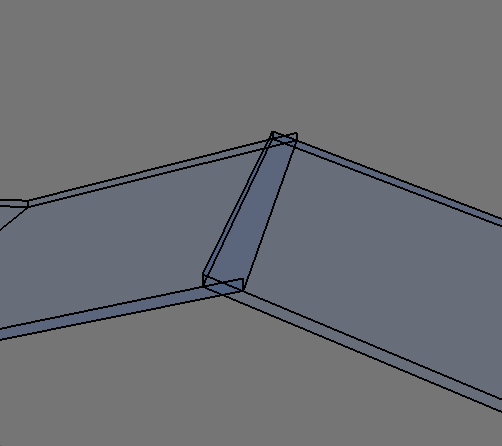(I suspect that the answer to this would be “If I were you I woudn’t be starting from here…”)
I’ve created a shape by taking a cube, deleting one half, using a mirror modifier and then by means of some edge loops shaping it. I then applied the mirror modifier which left me the shape I wanted. Because I wanted the shape to be a border for something I deleted the front and back faces, with a plan to select the edges and extrude them. The problem is that I don’t seem able to select all the edges along one of the now ‘open’ sides. I’ve tried various things from the wiki which seem to be what I want, but they don’t have the effect.
If you want to take a look at the file it’s in my dropbox here
Is there something I’m missing…or have I just made a fundamental mistake in the way I set this up in the first place?
TIA
andy